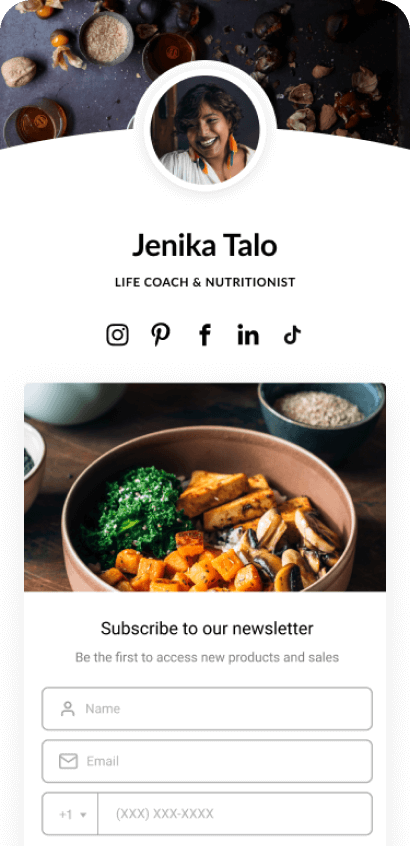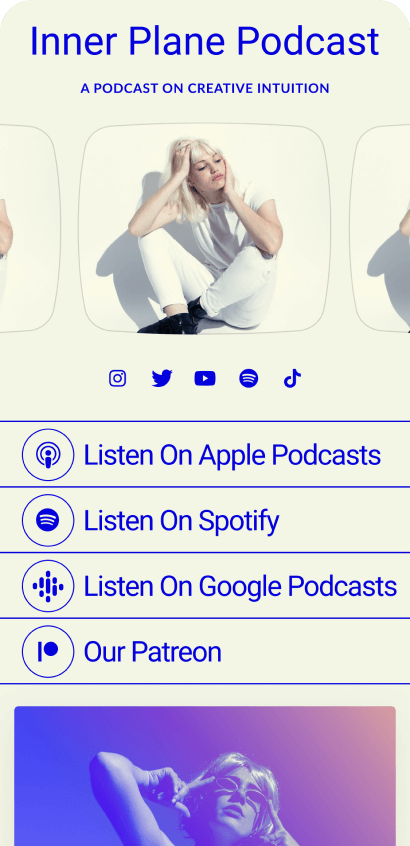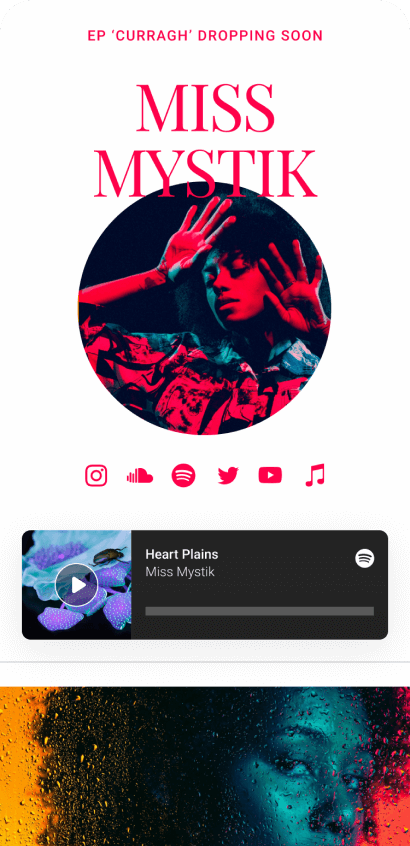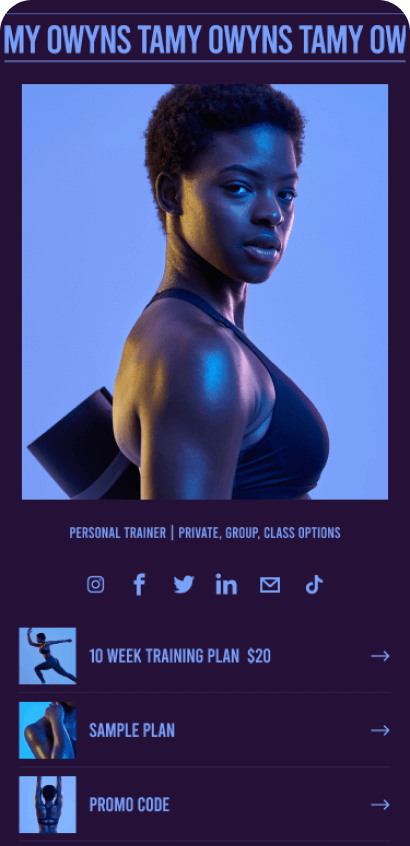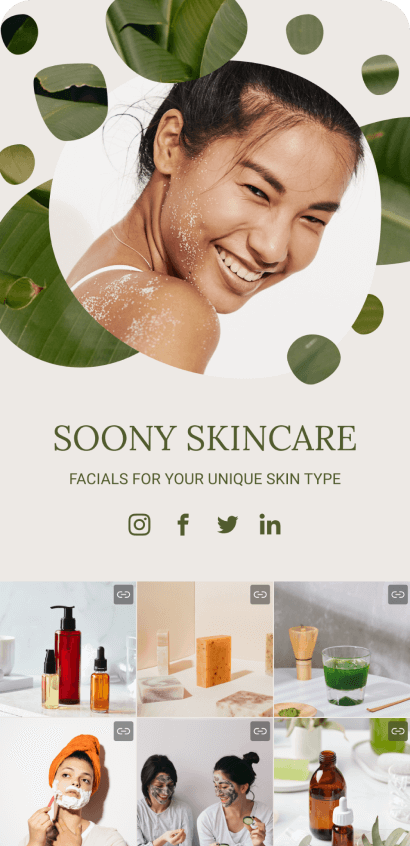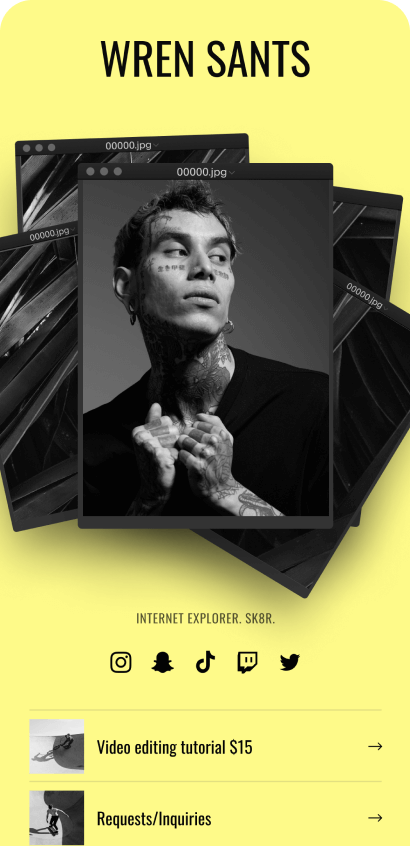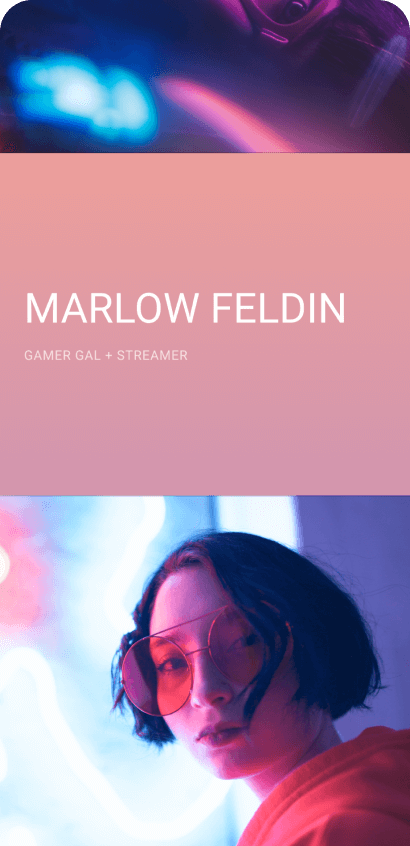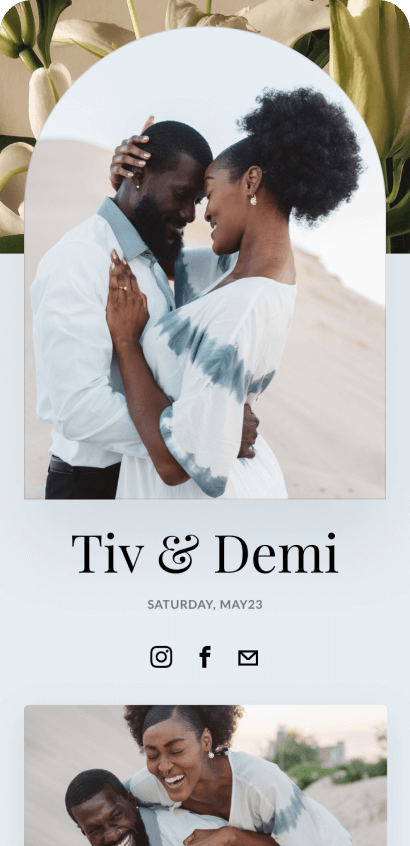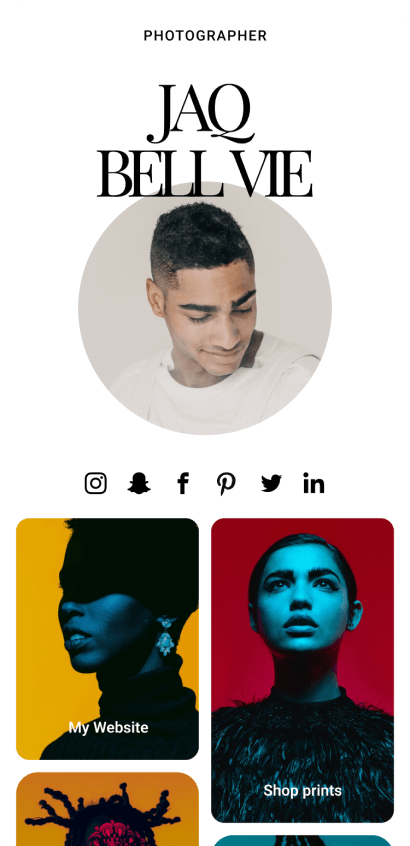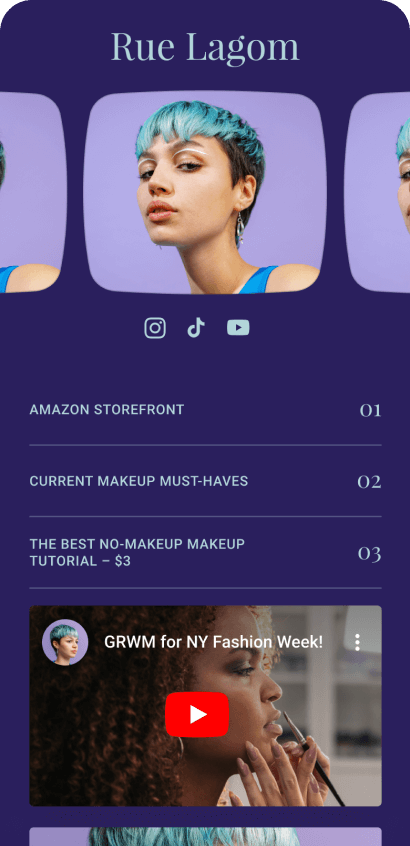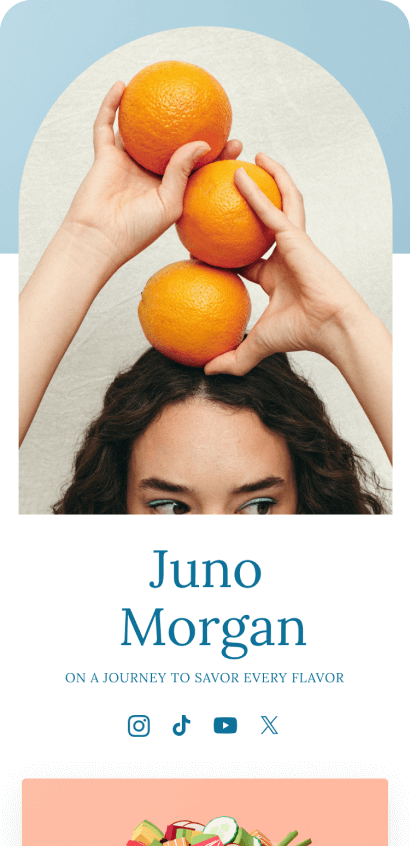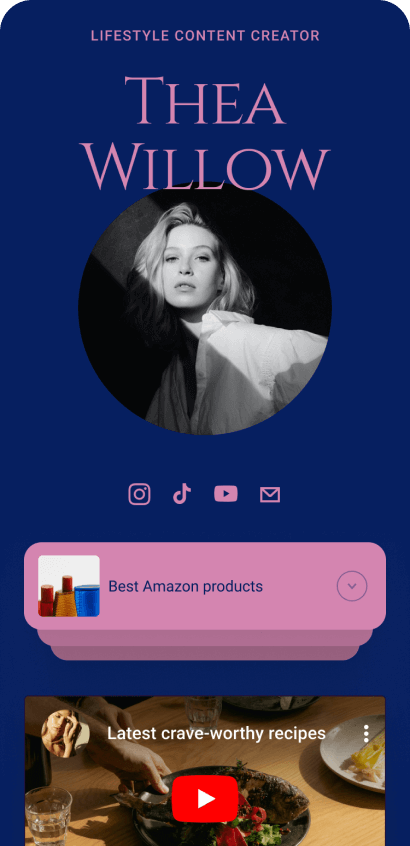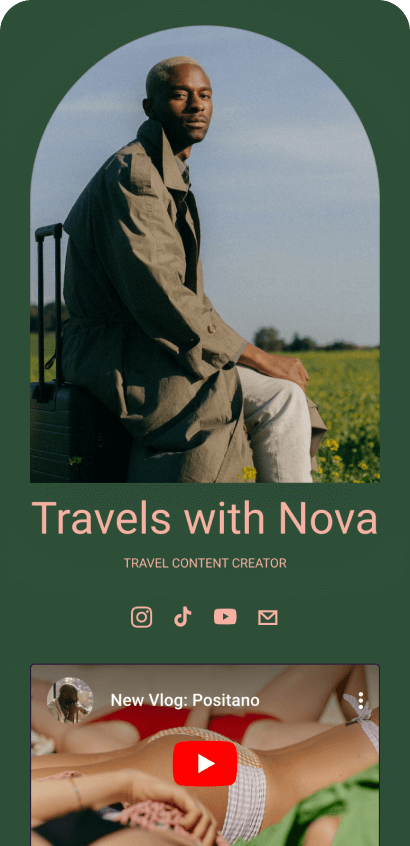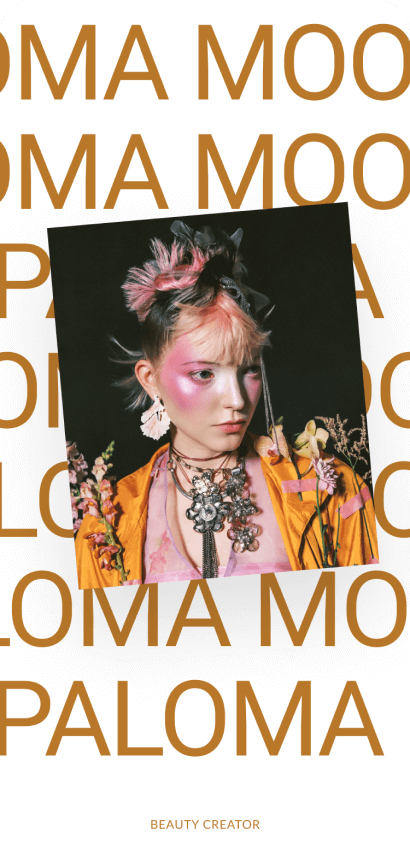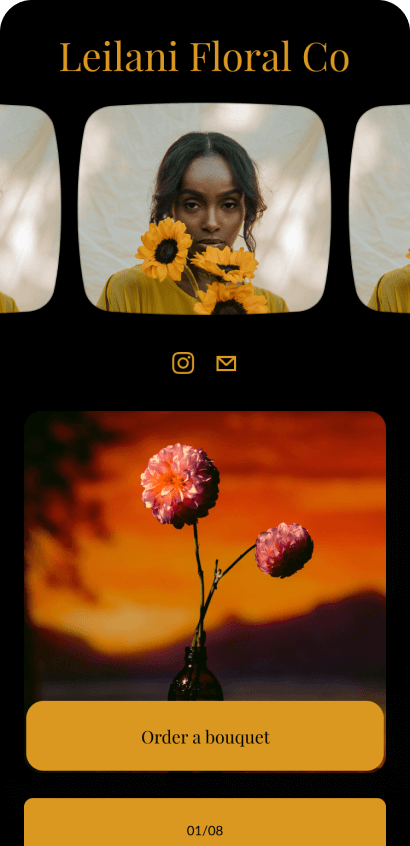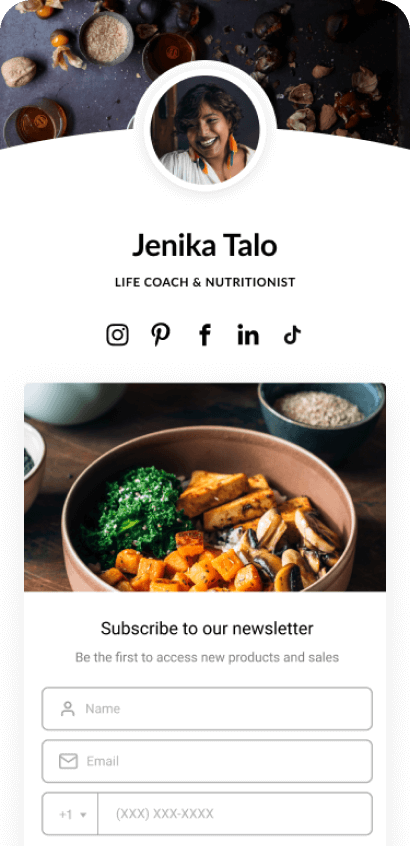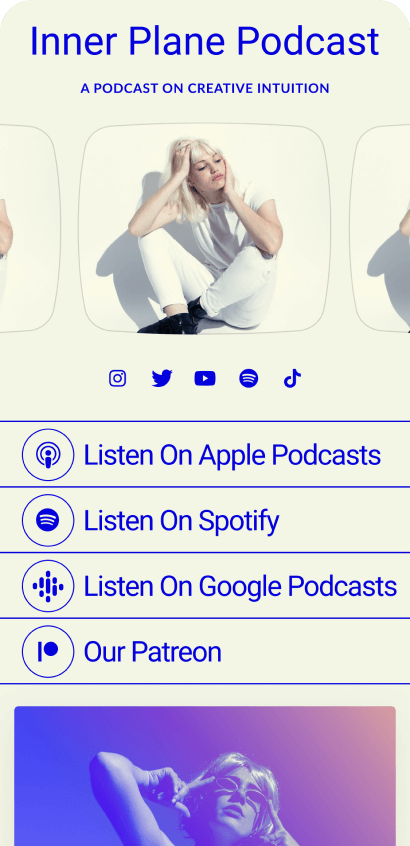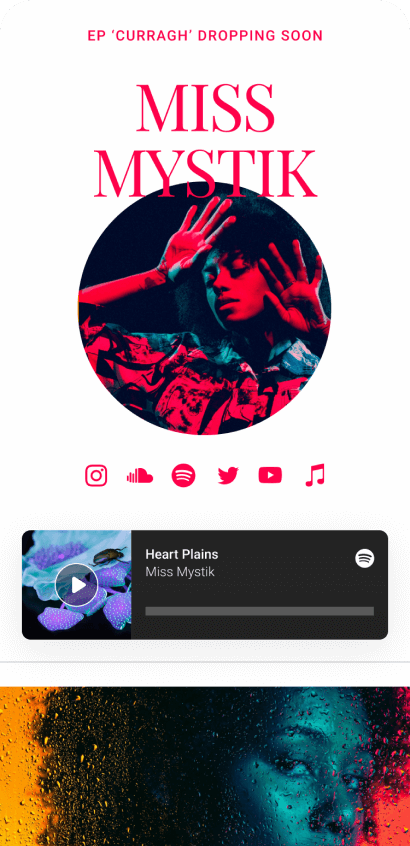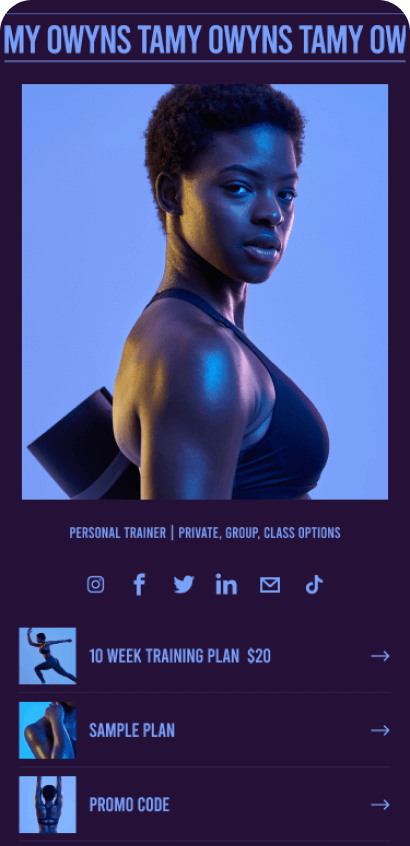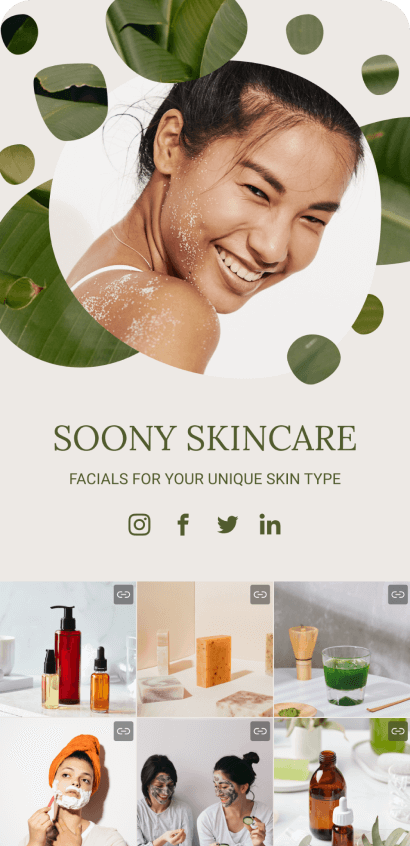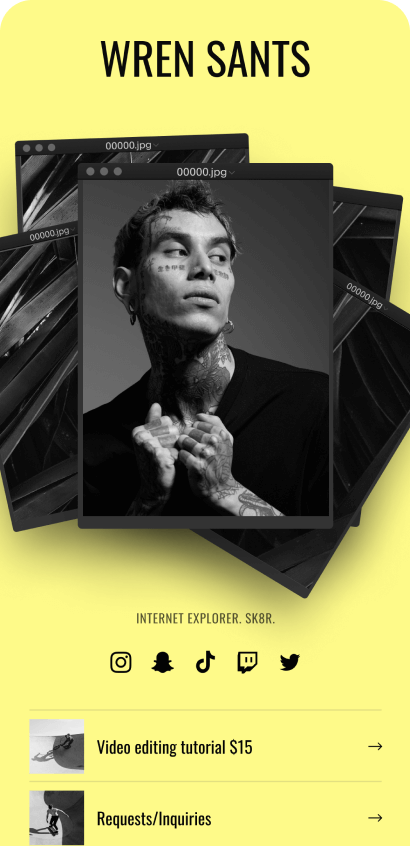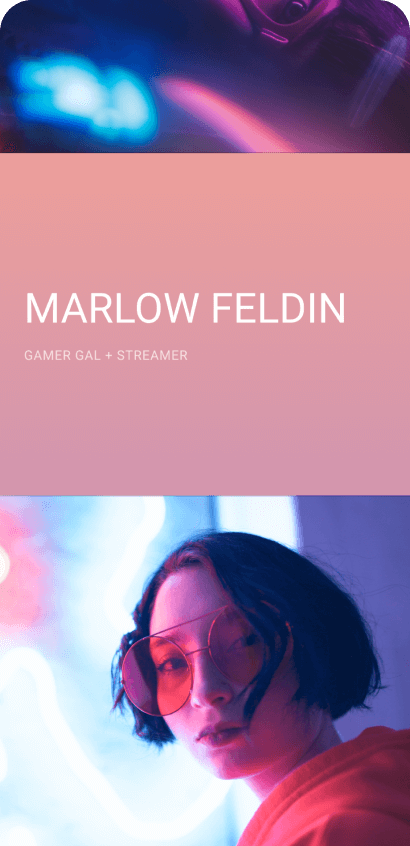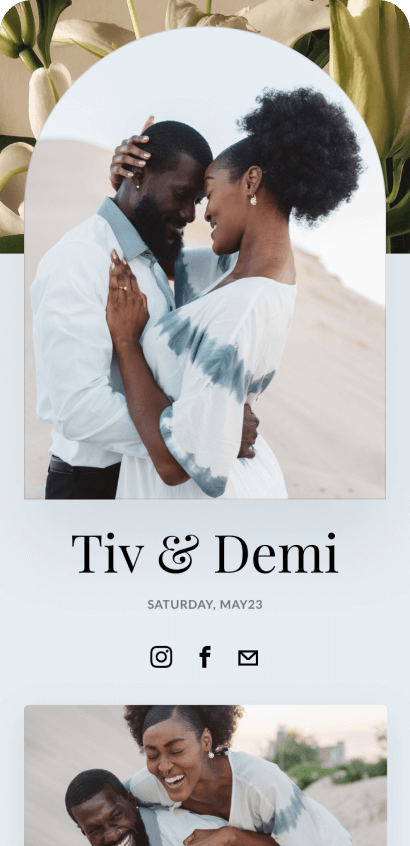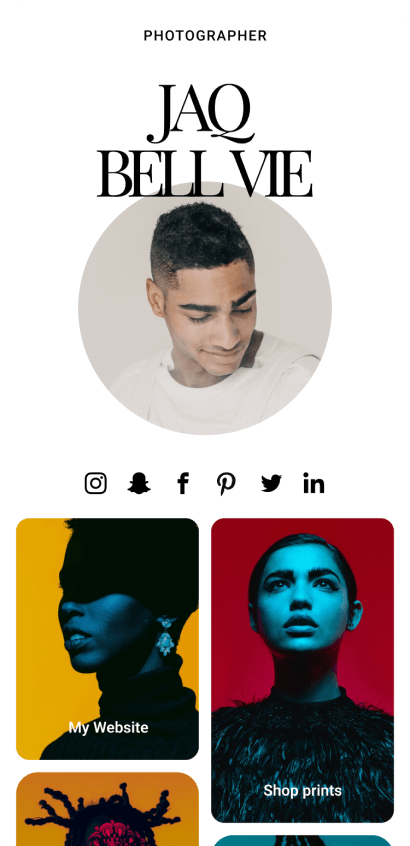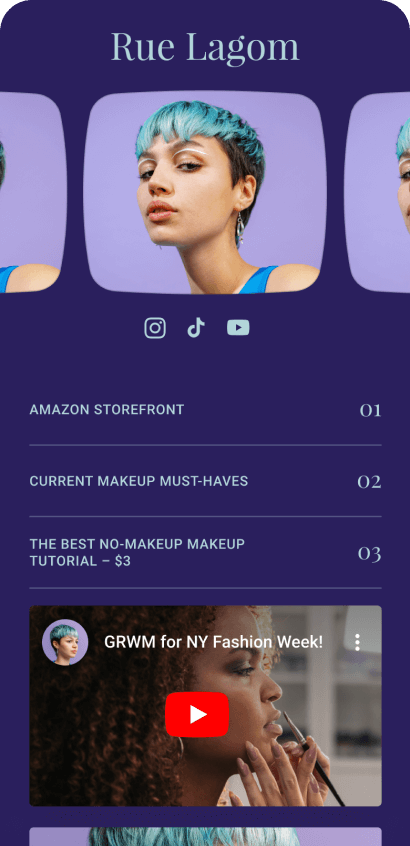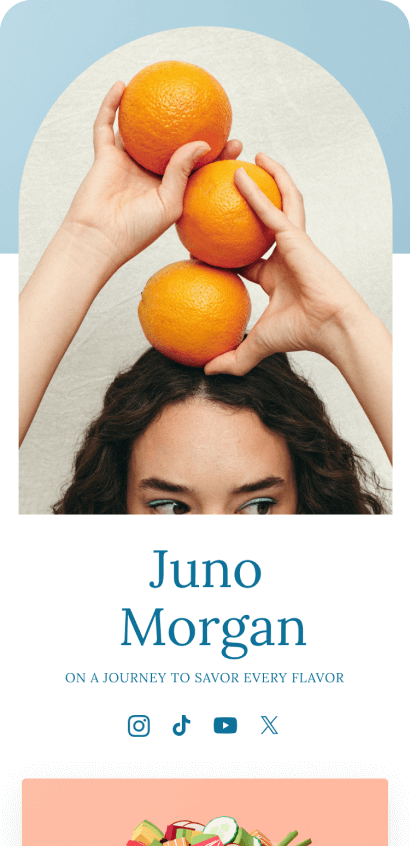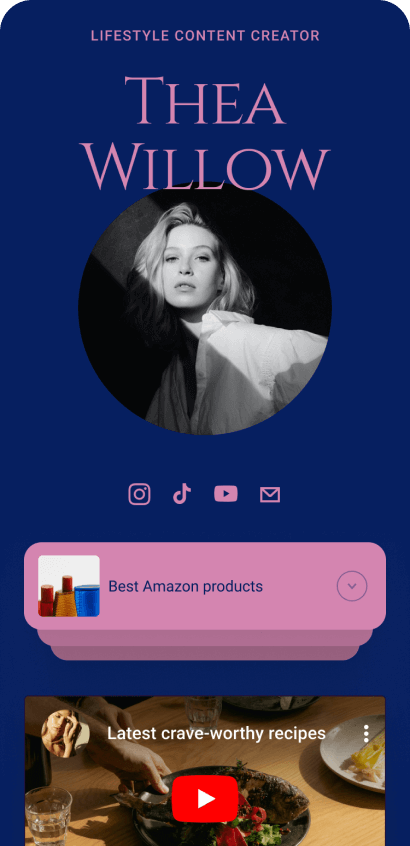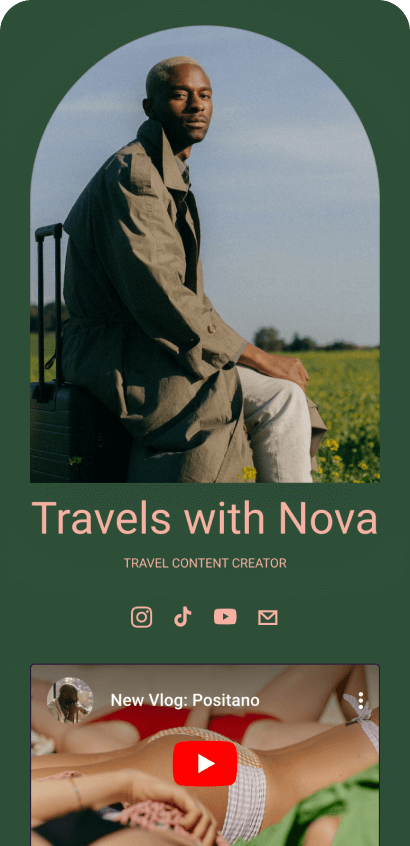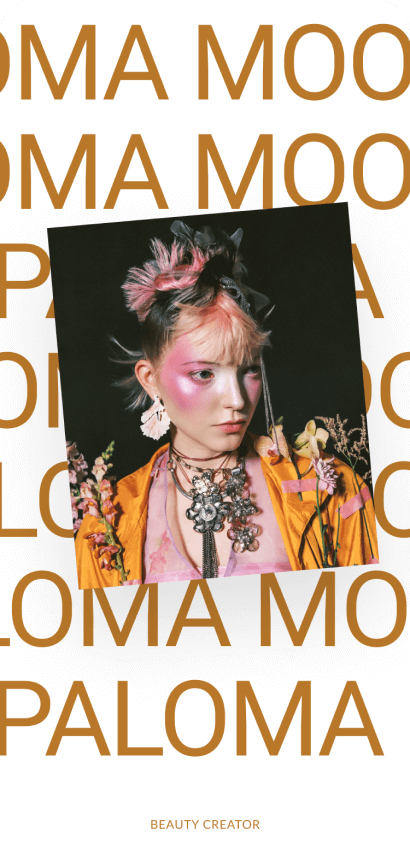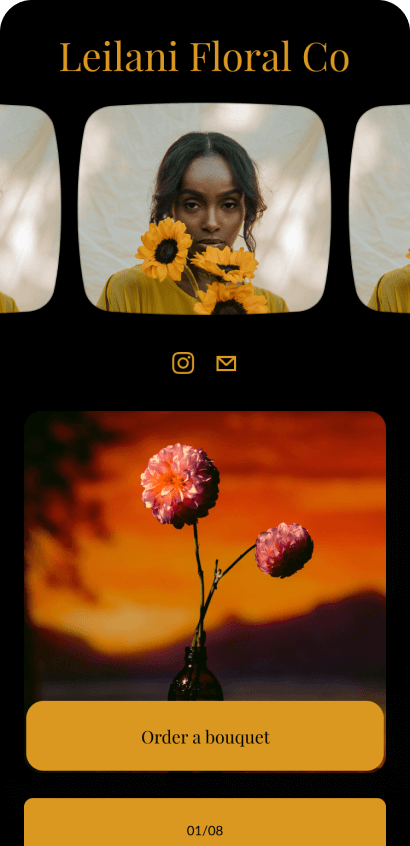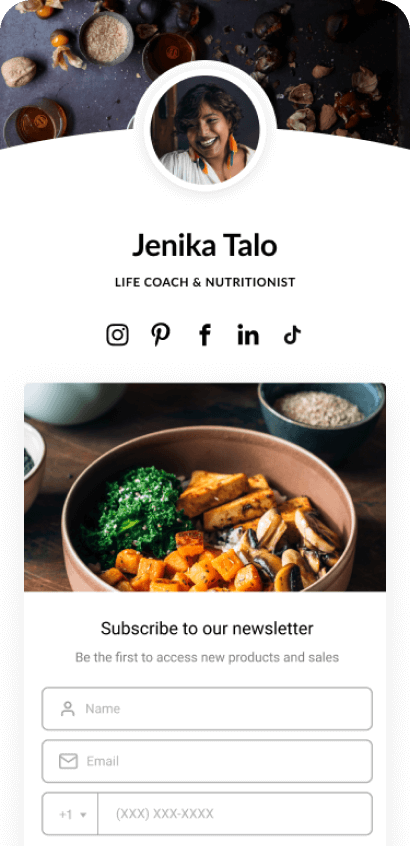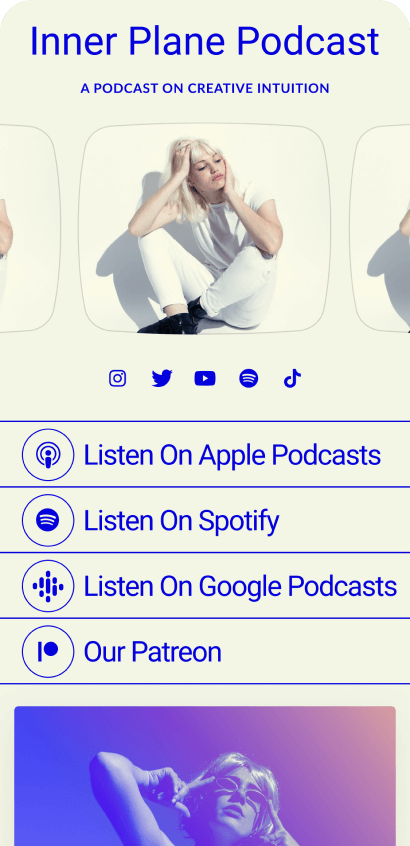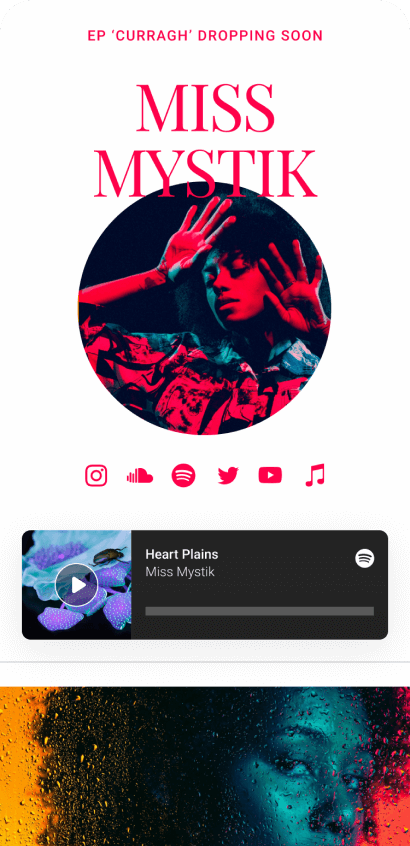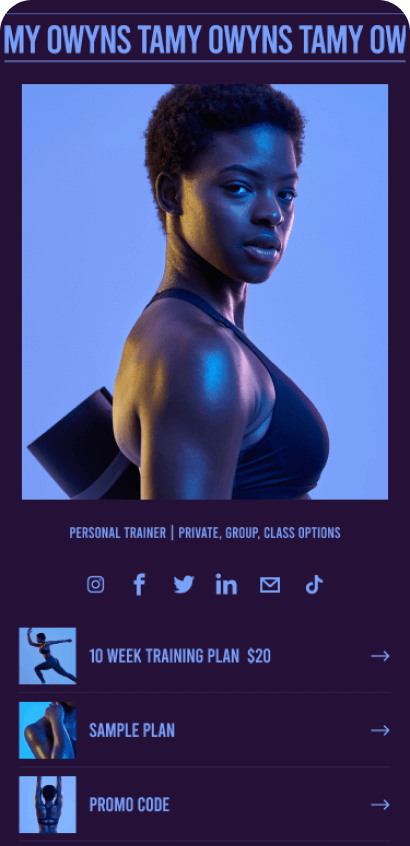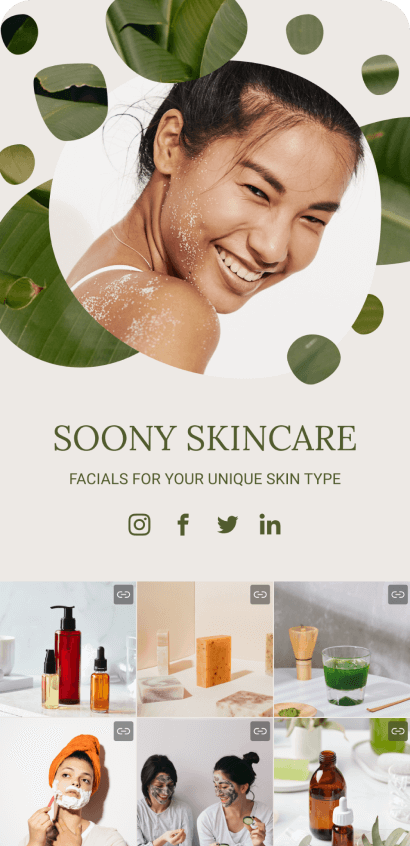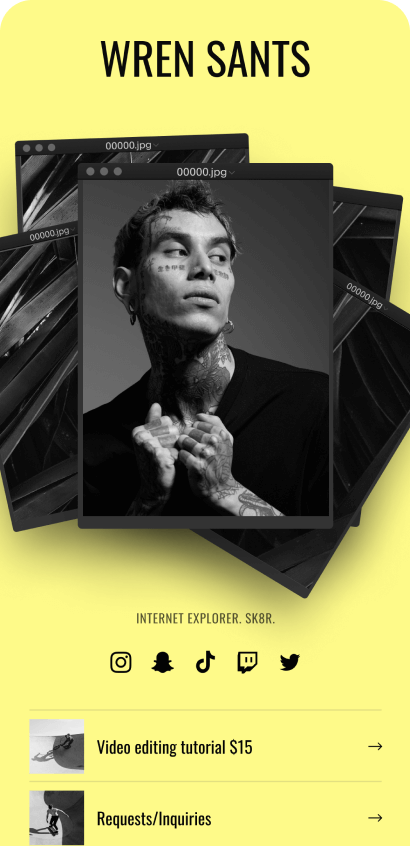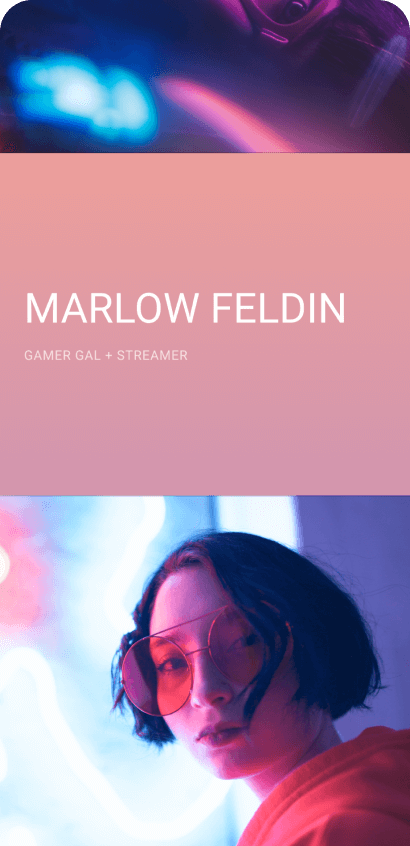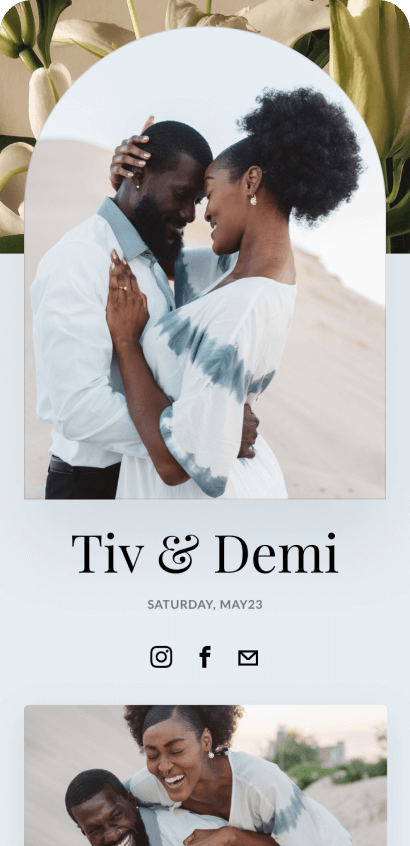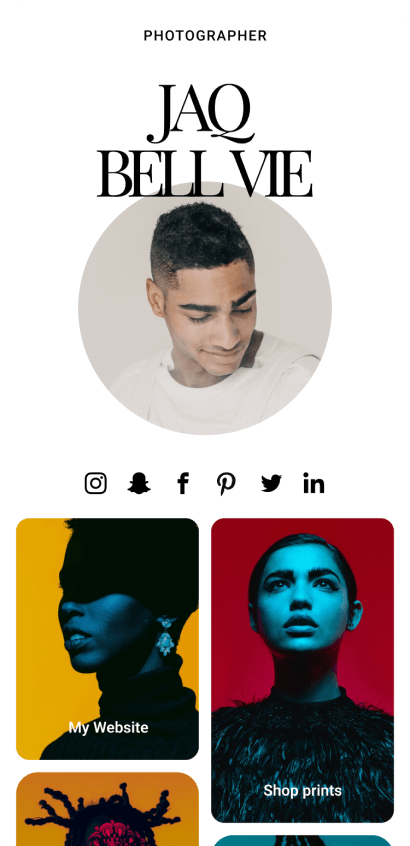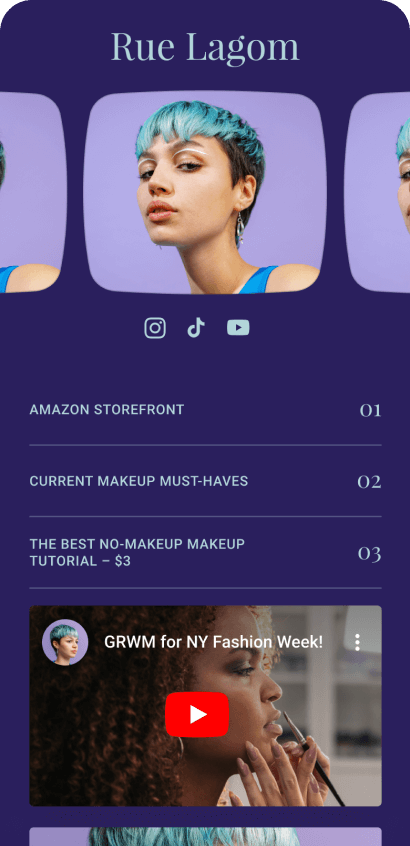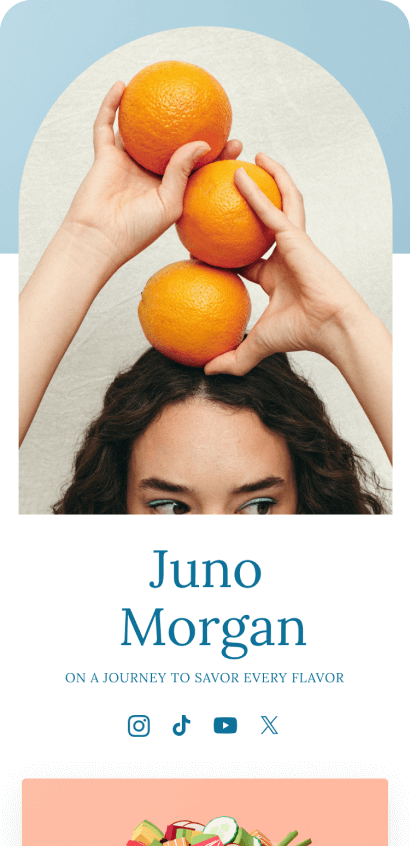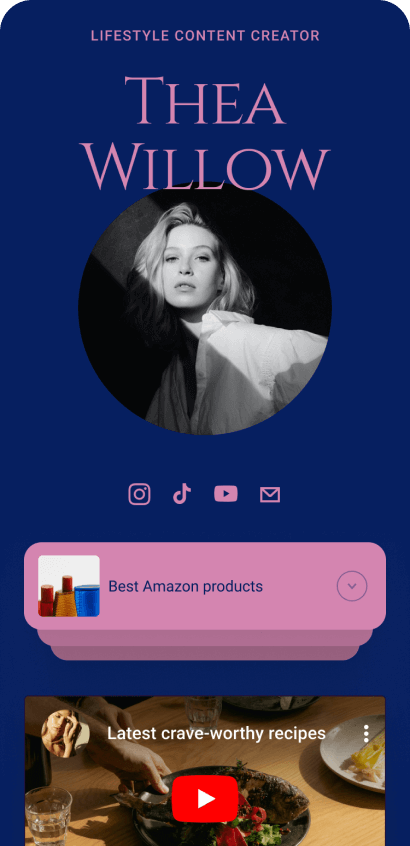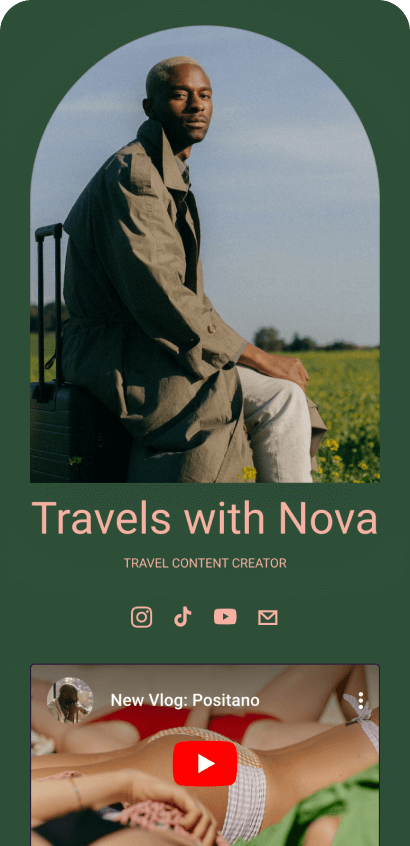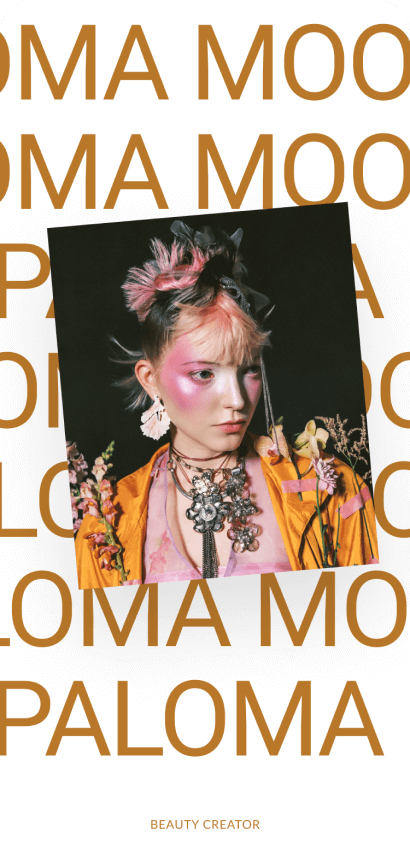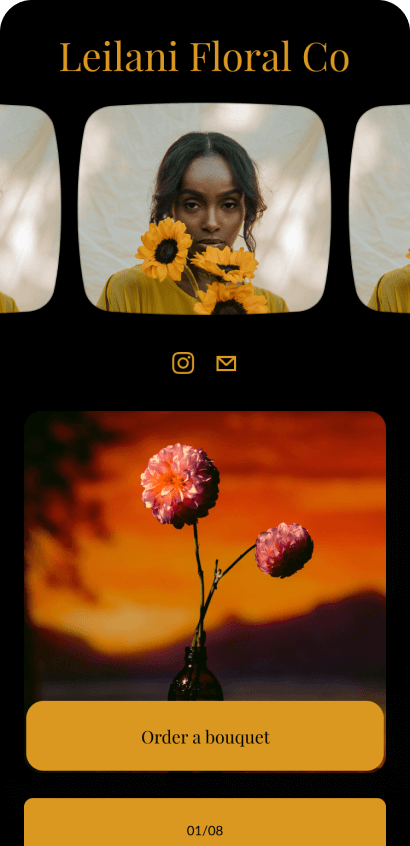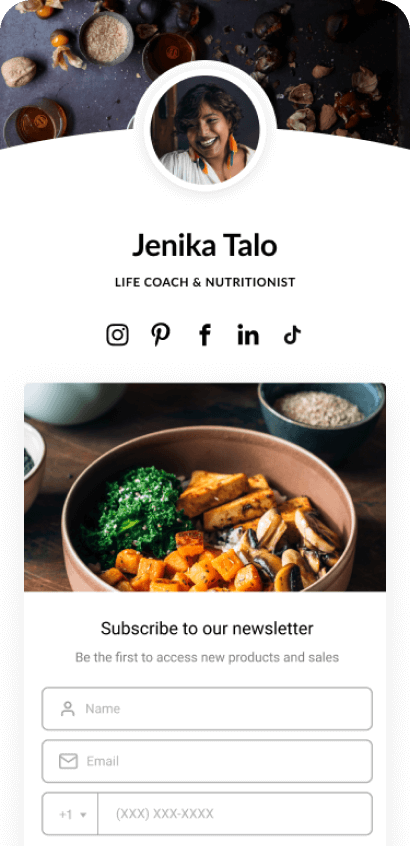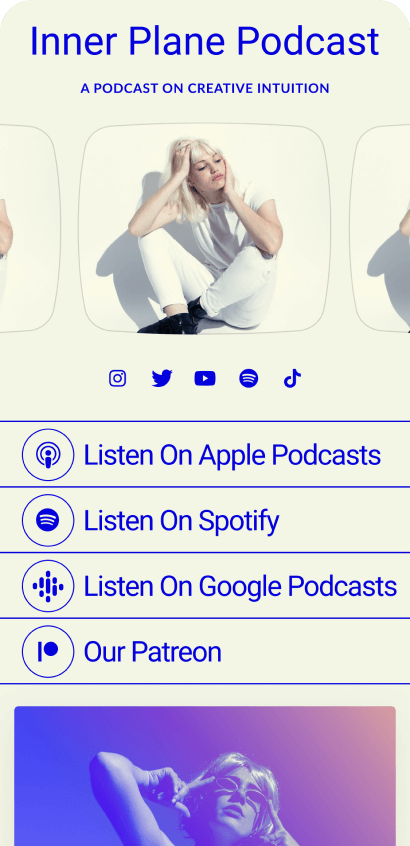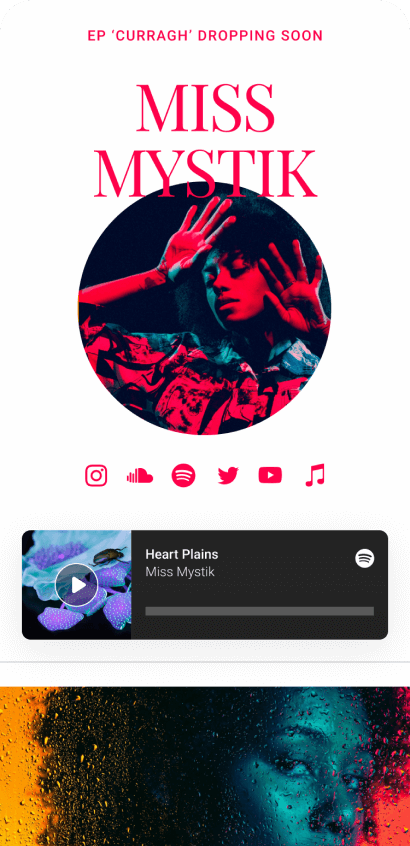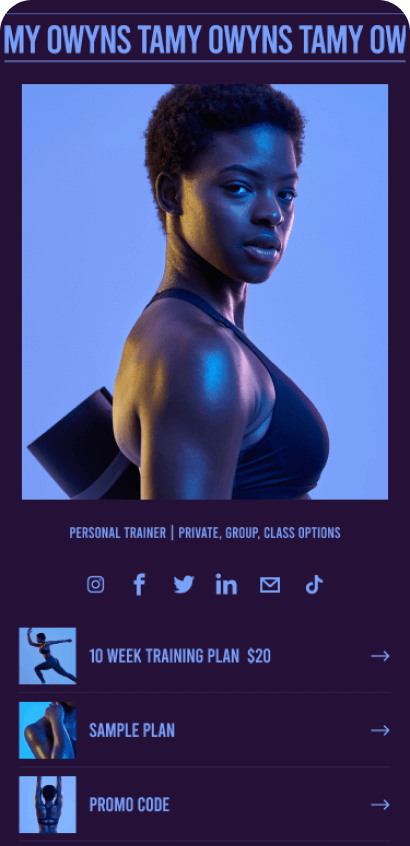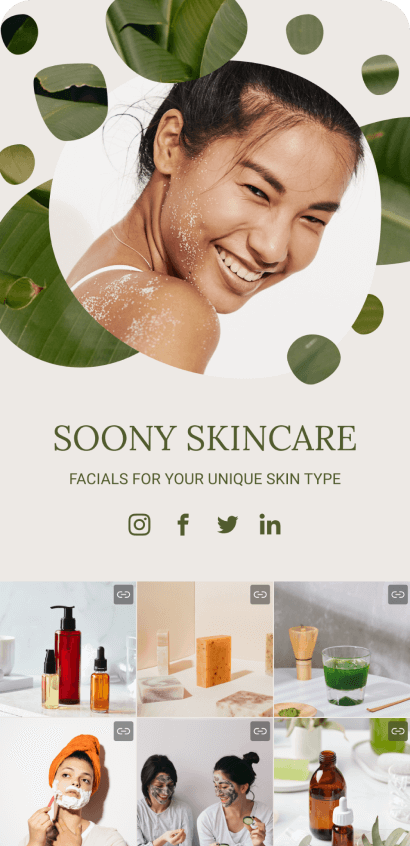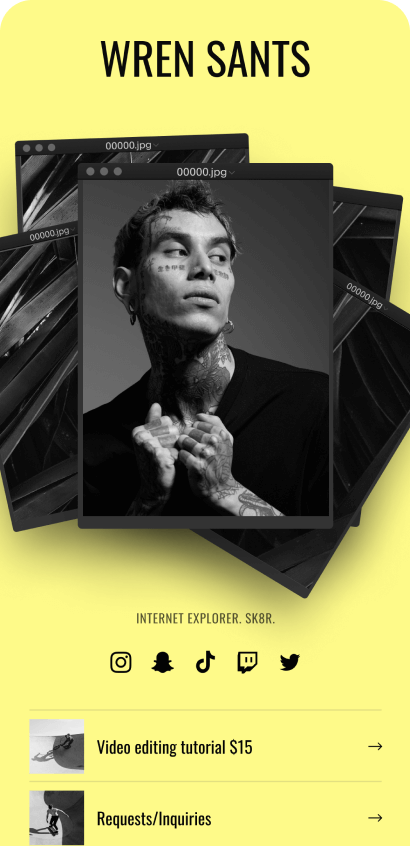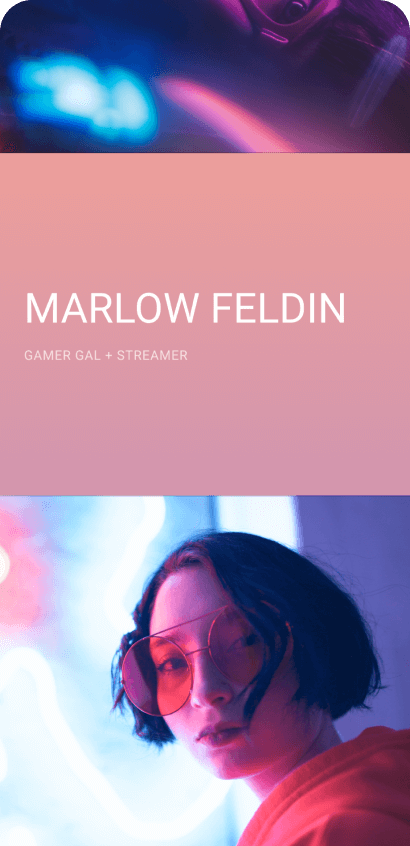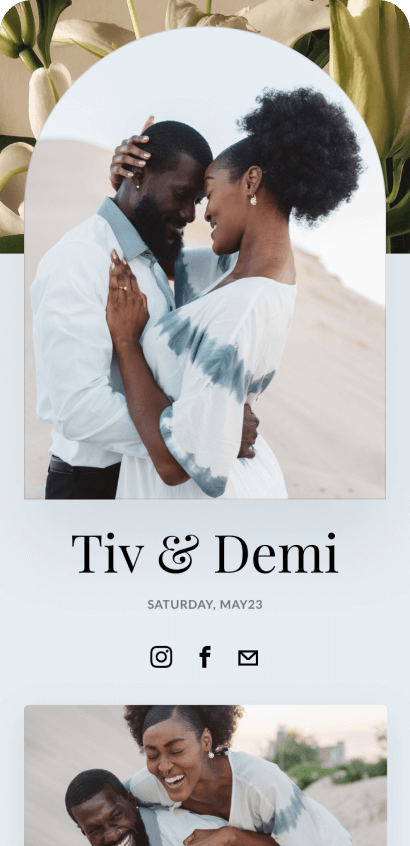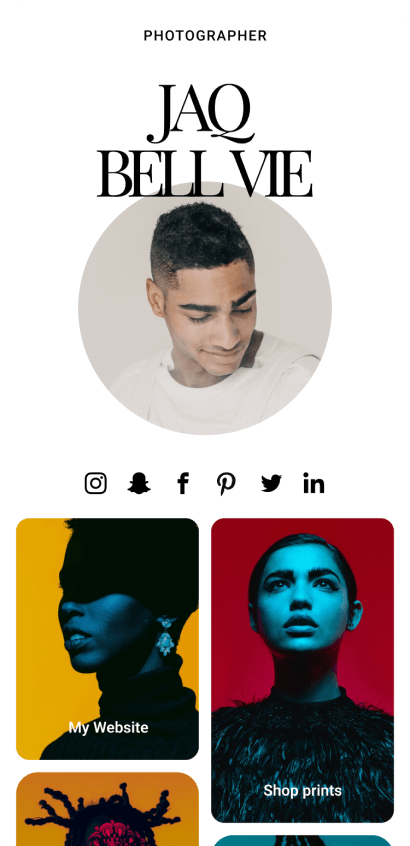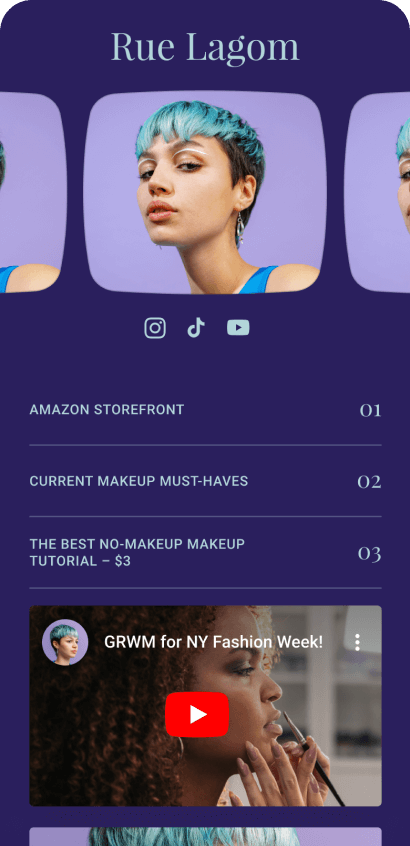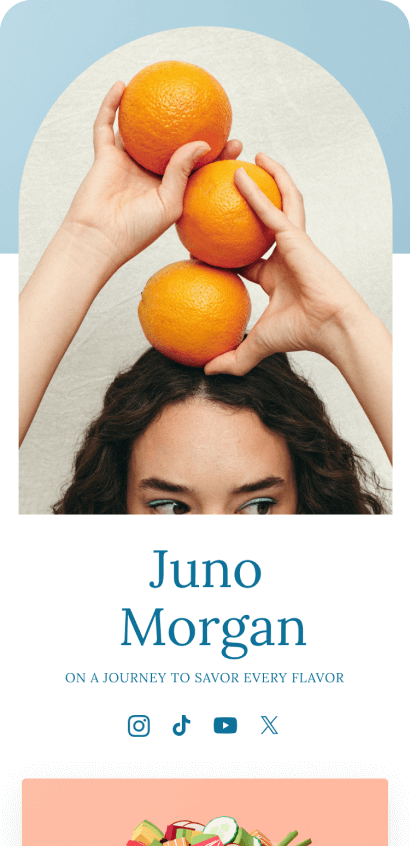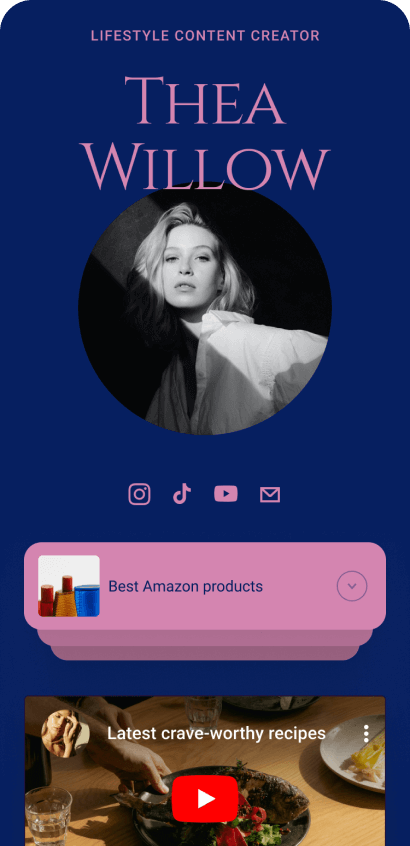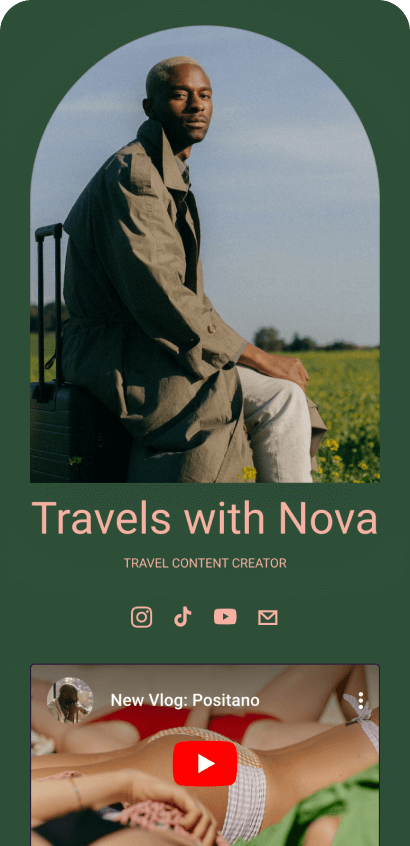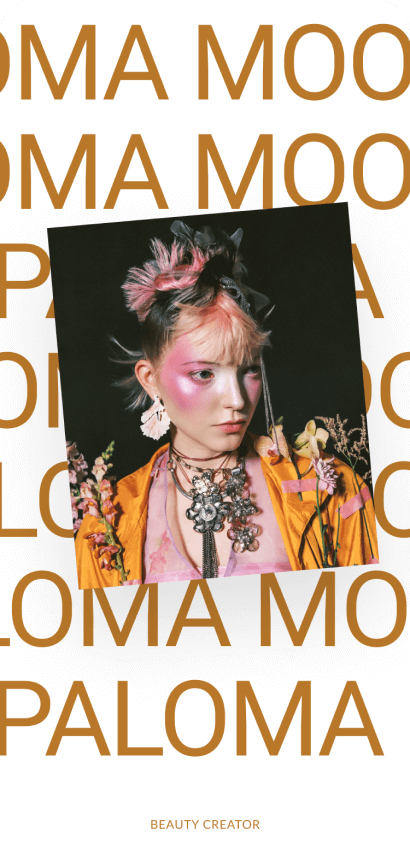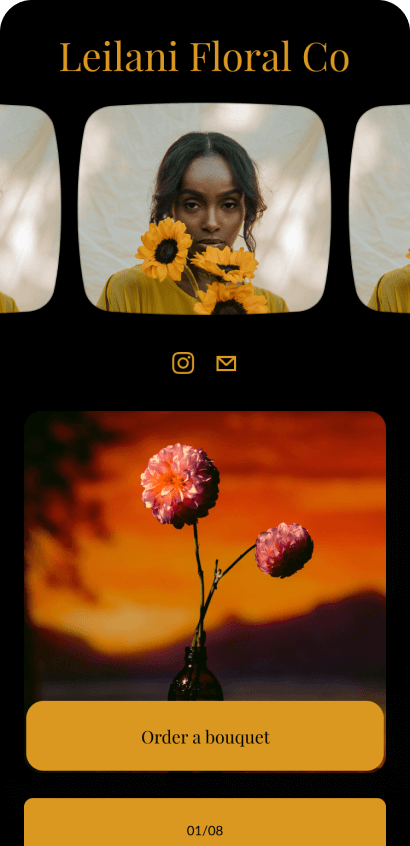Stand out with engaging designs
Turn your link in bio into a branded moment with advanced customization features and unique templates and layouts.
Monetize your link in bio
Start making money online by running 1:1 appointments, listing downloadable content, or collecting tips. Get paid easily with Stripe or PayPal.
Connect your online world
Link your socials, website, storefront, products, videos, music, calendar and more, with seamless integrations for all the places you live online.
Grow your following
Engage your community with mailing lists, linkable grids, and more. Track insights and analytics to see what’s working.
Trusted by millions of
CreatorsEntrepreneursBusinesses
Start with a beautifully designed template. Customize it to fit your vibe. Launch your new link in bio in minutes.