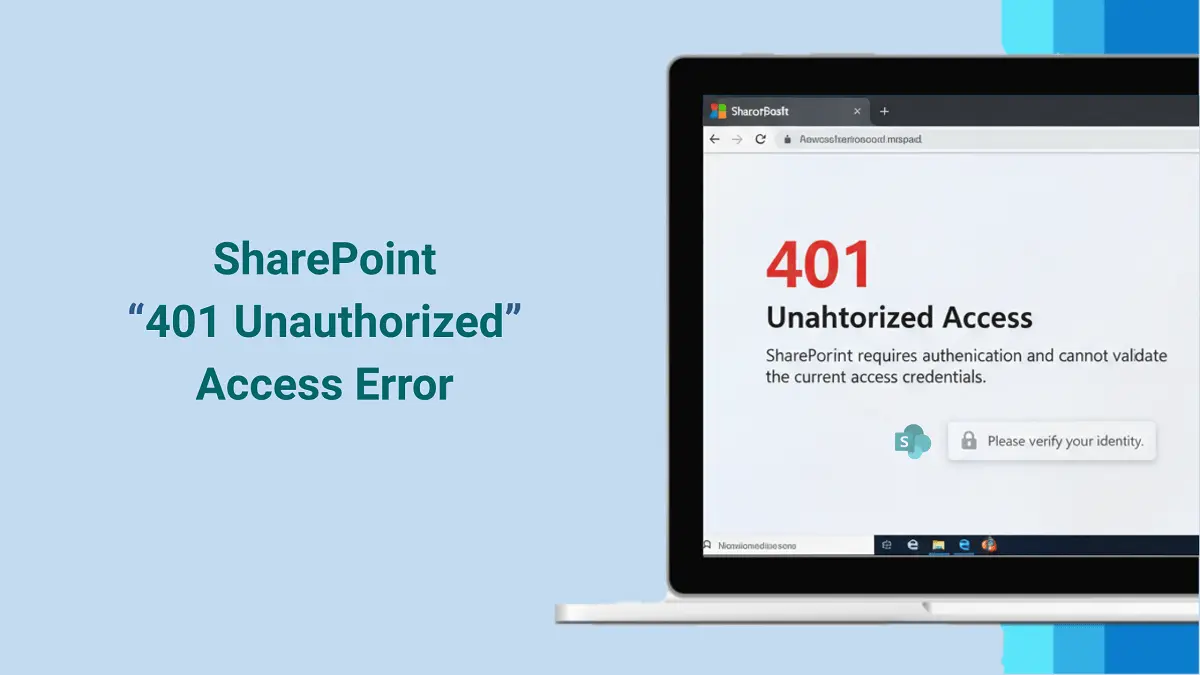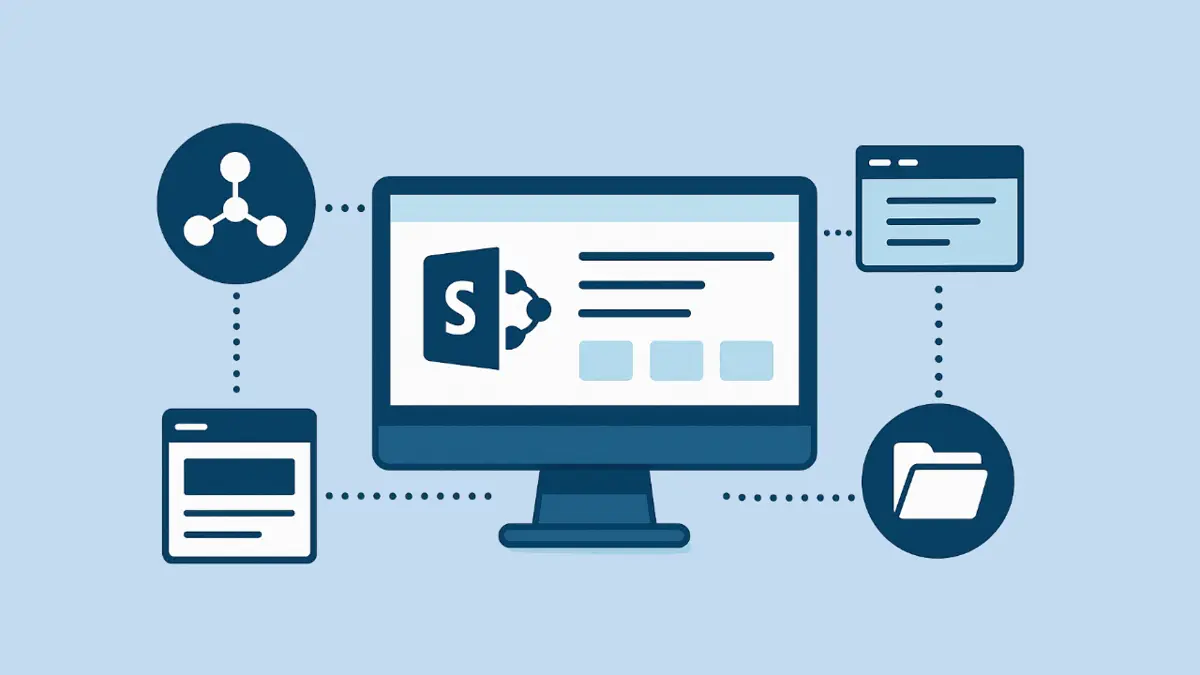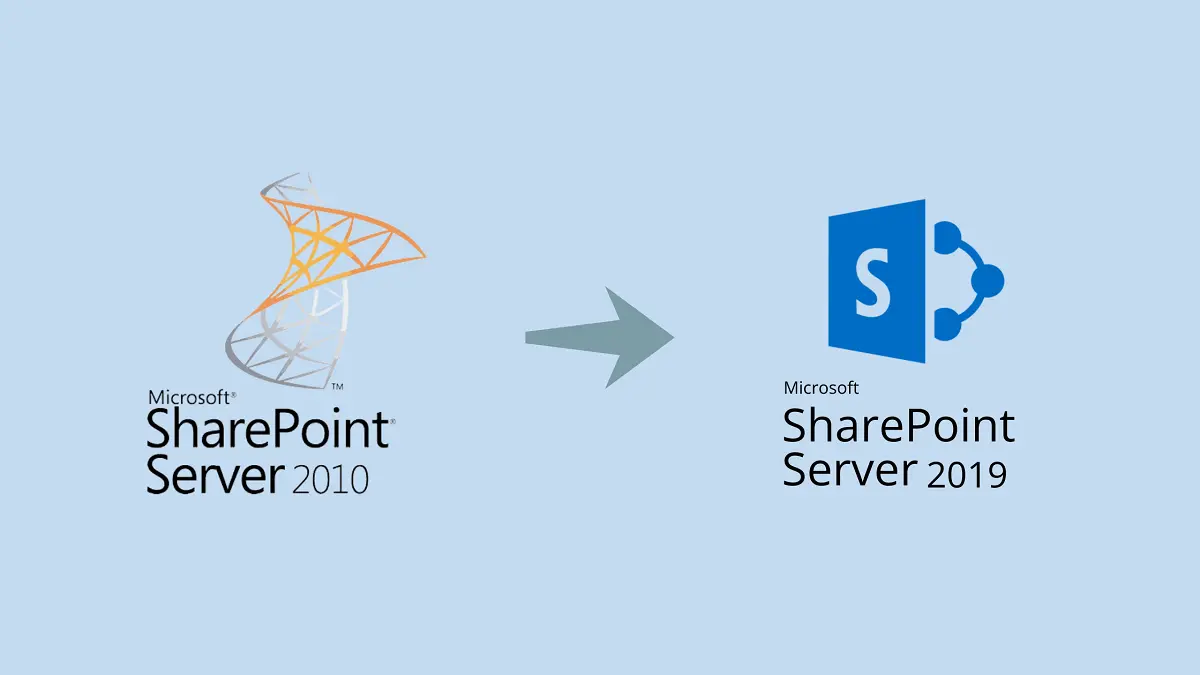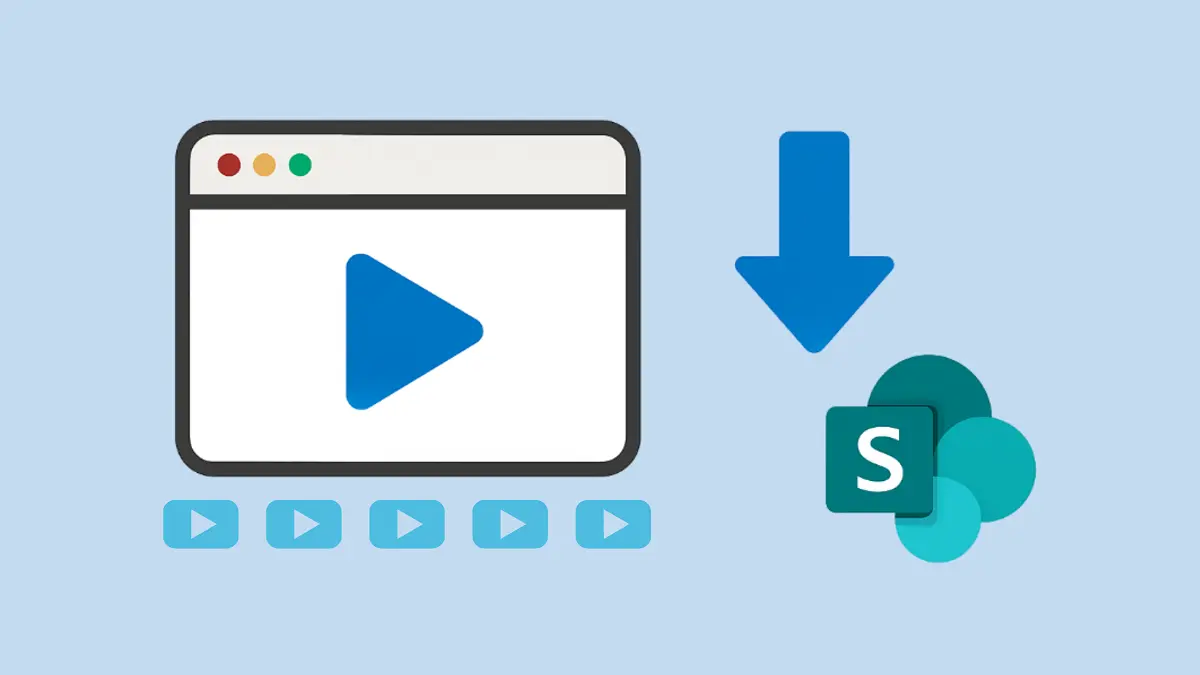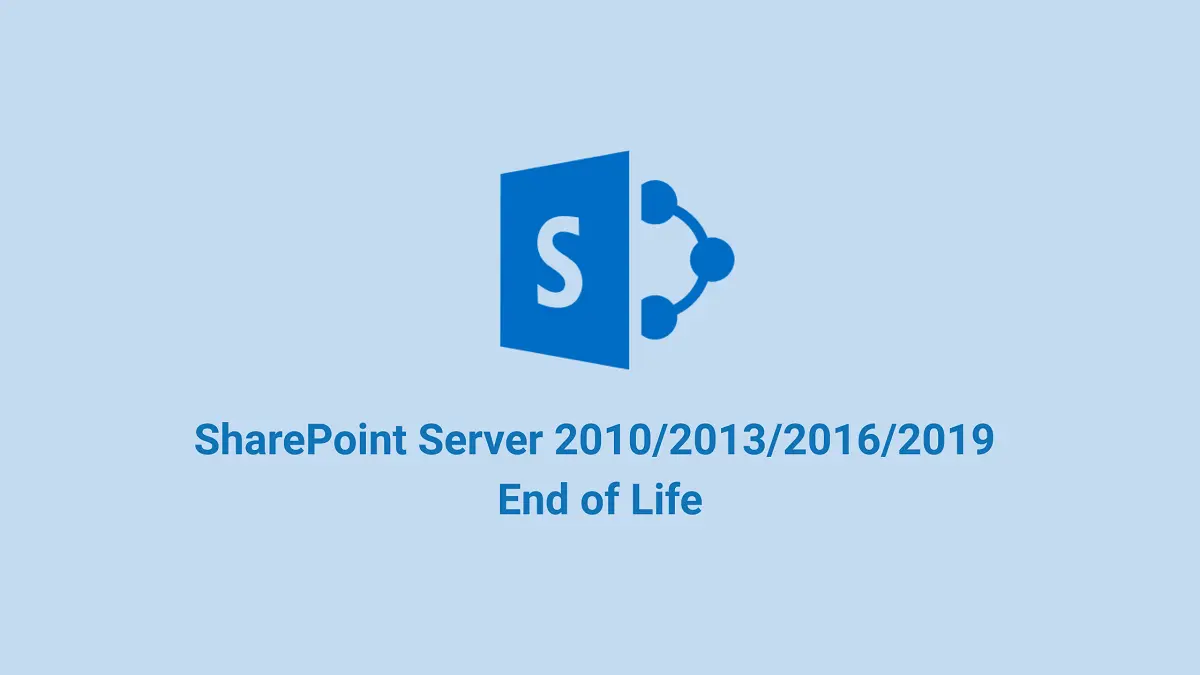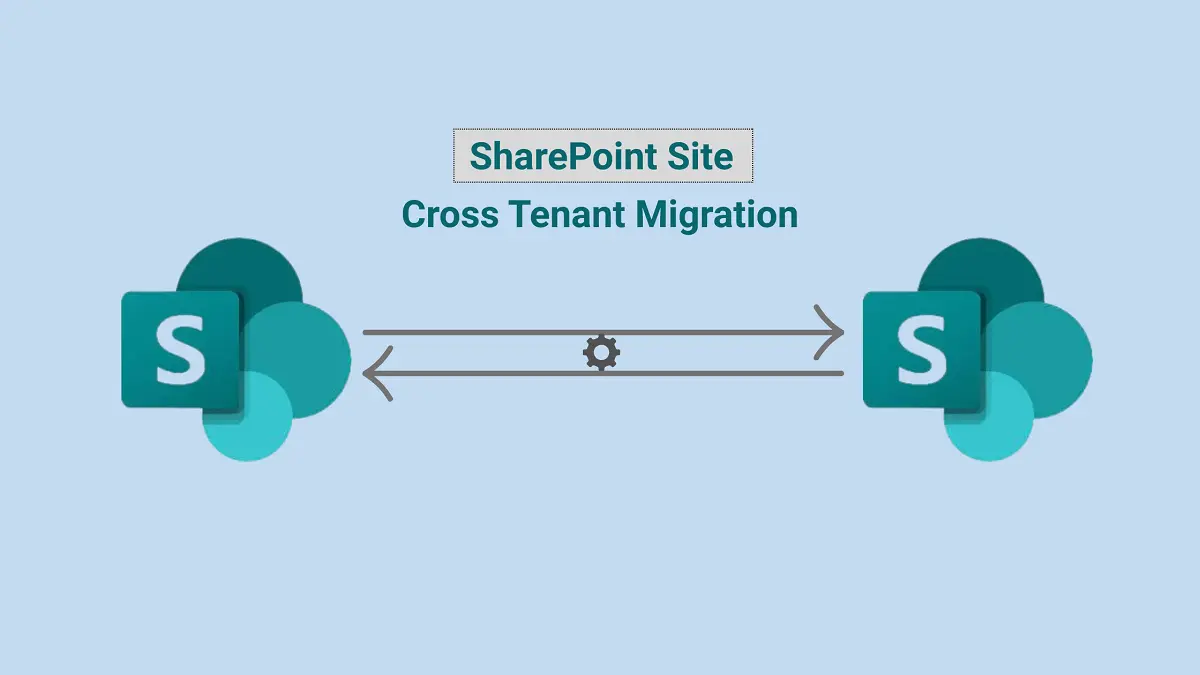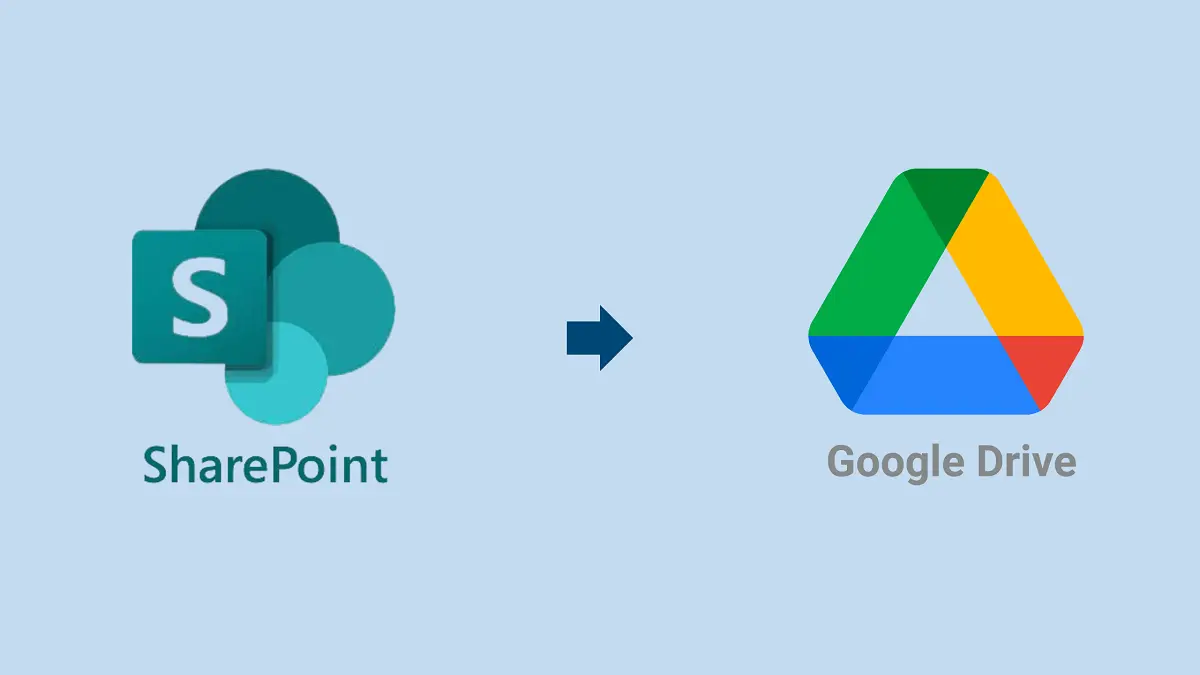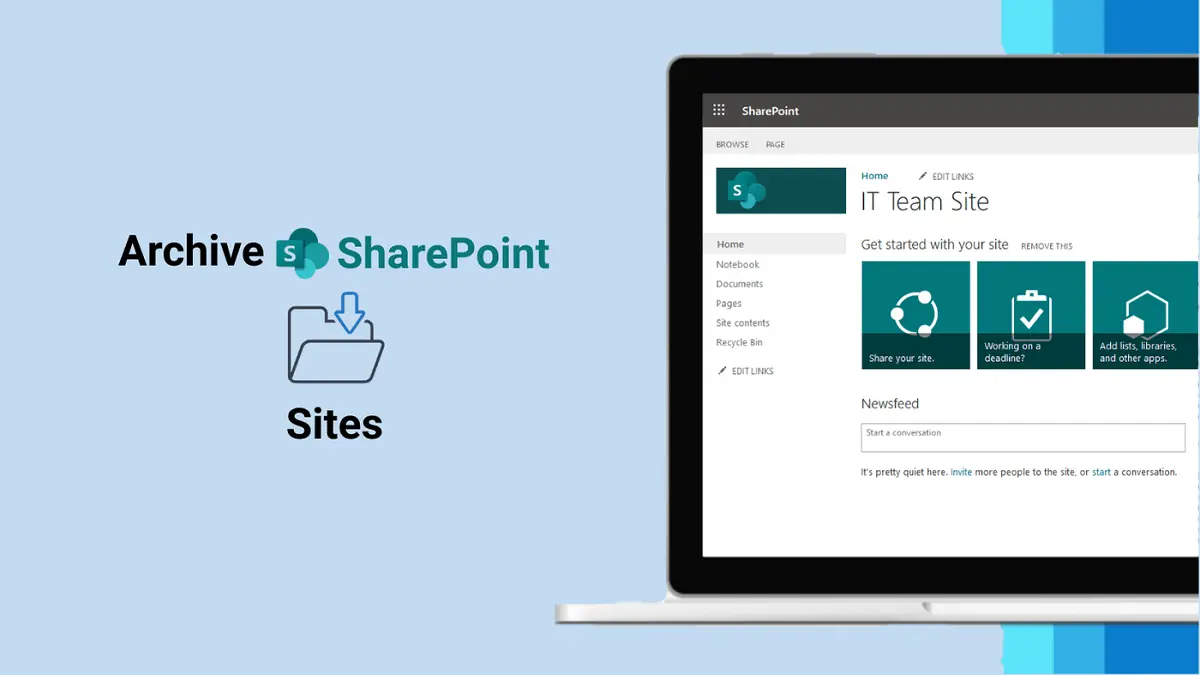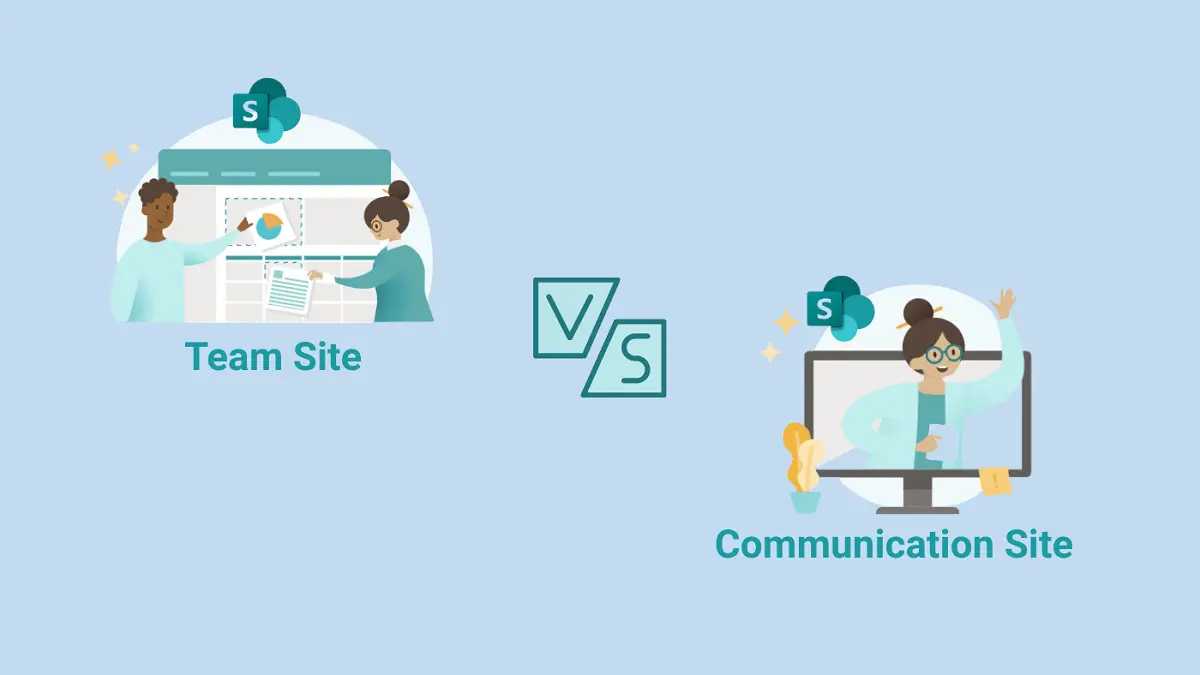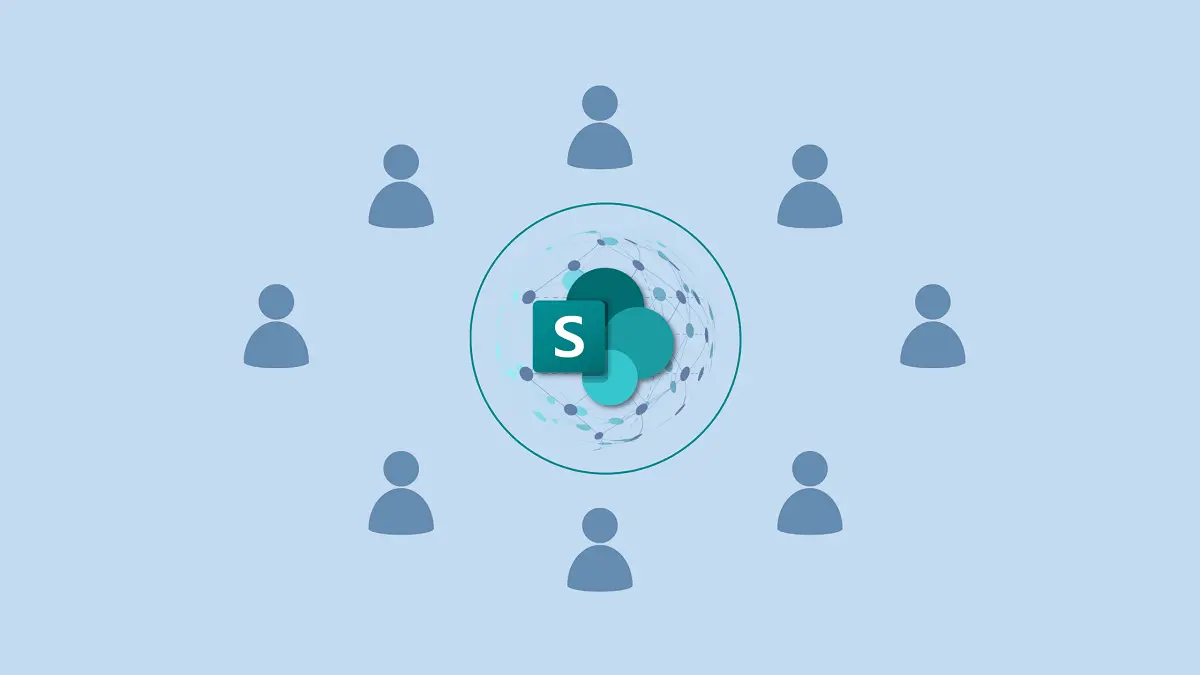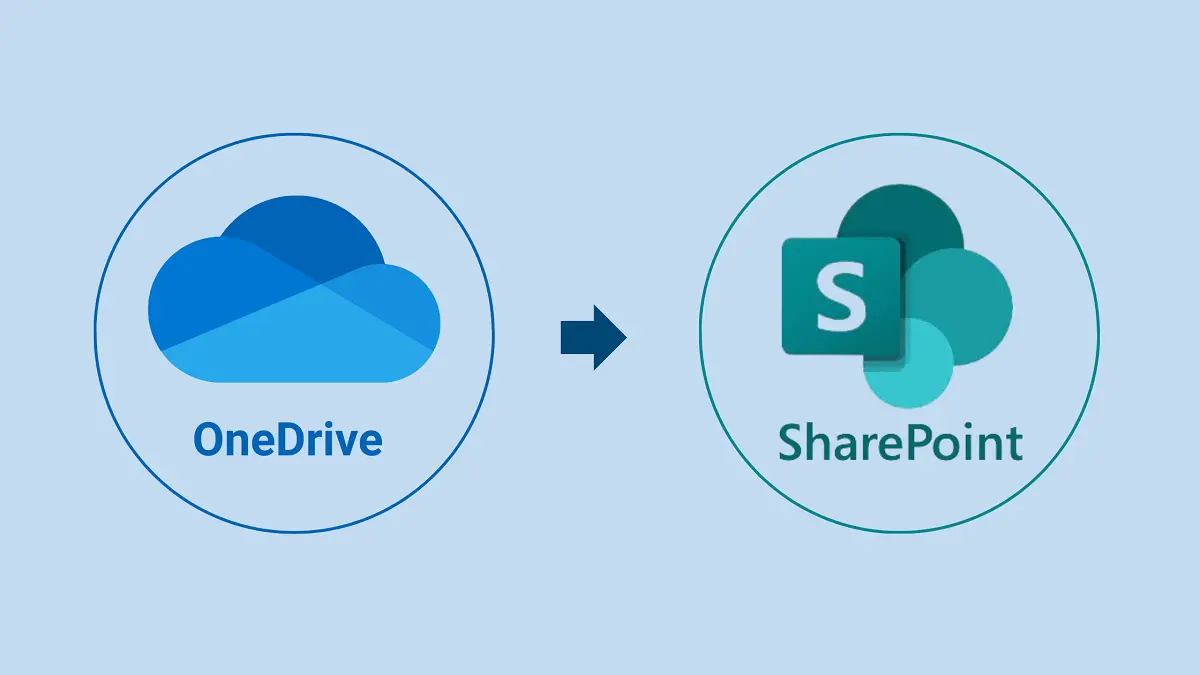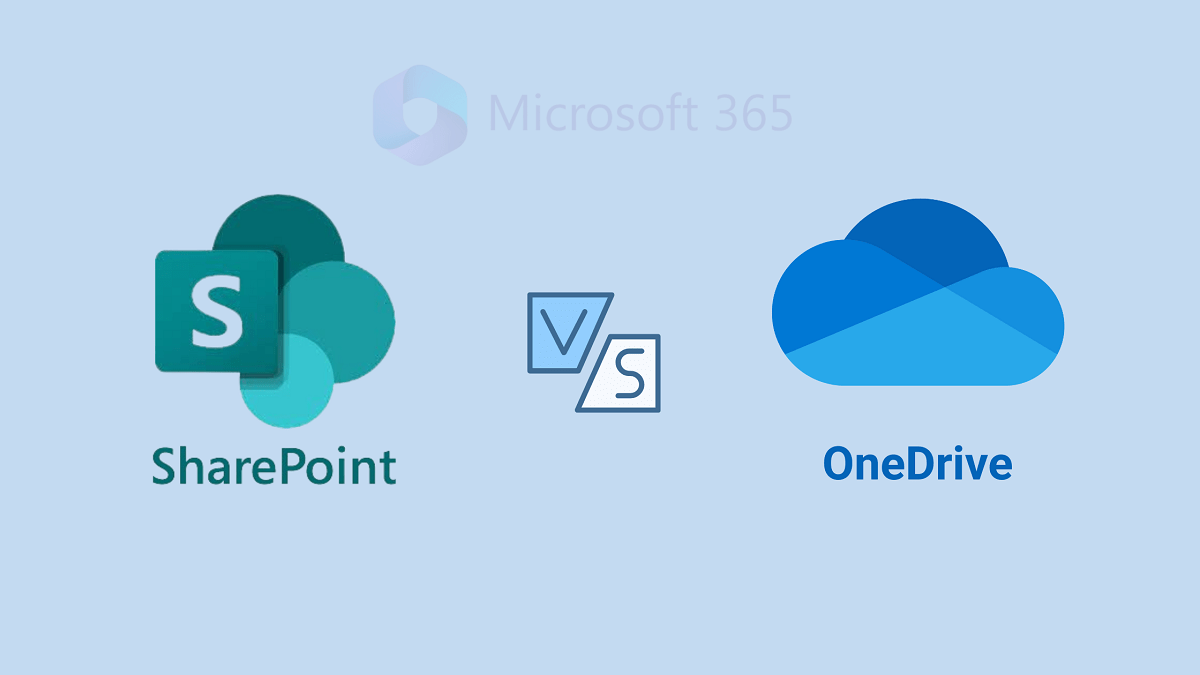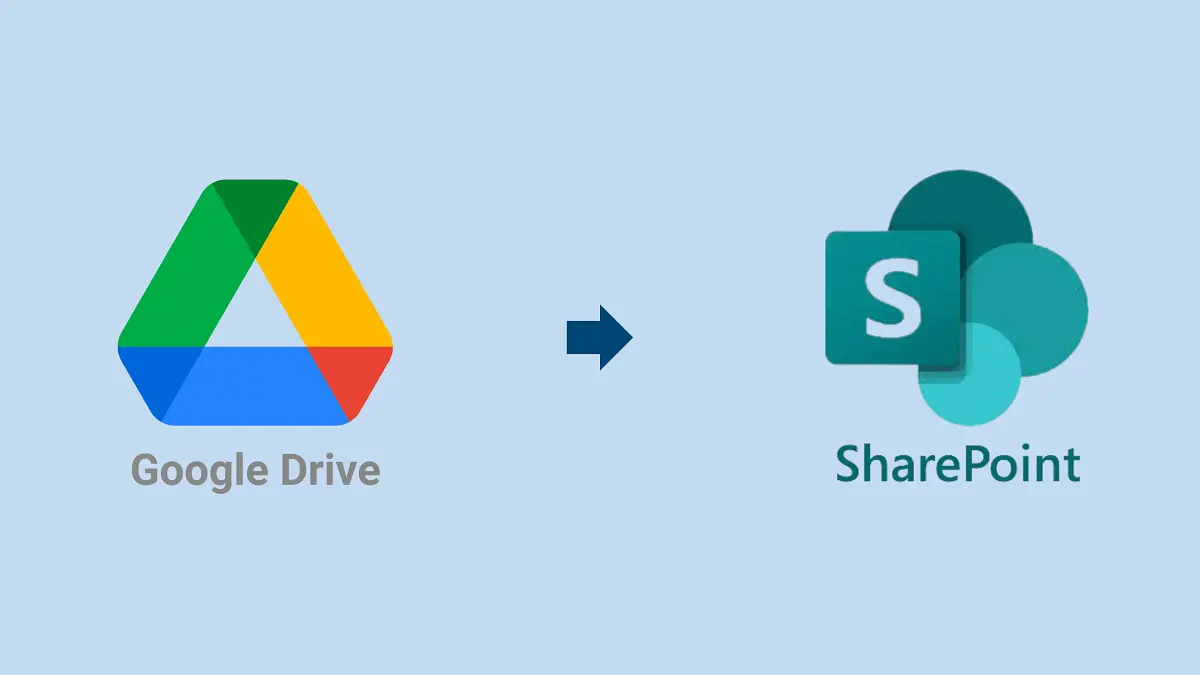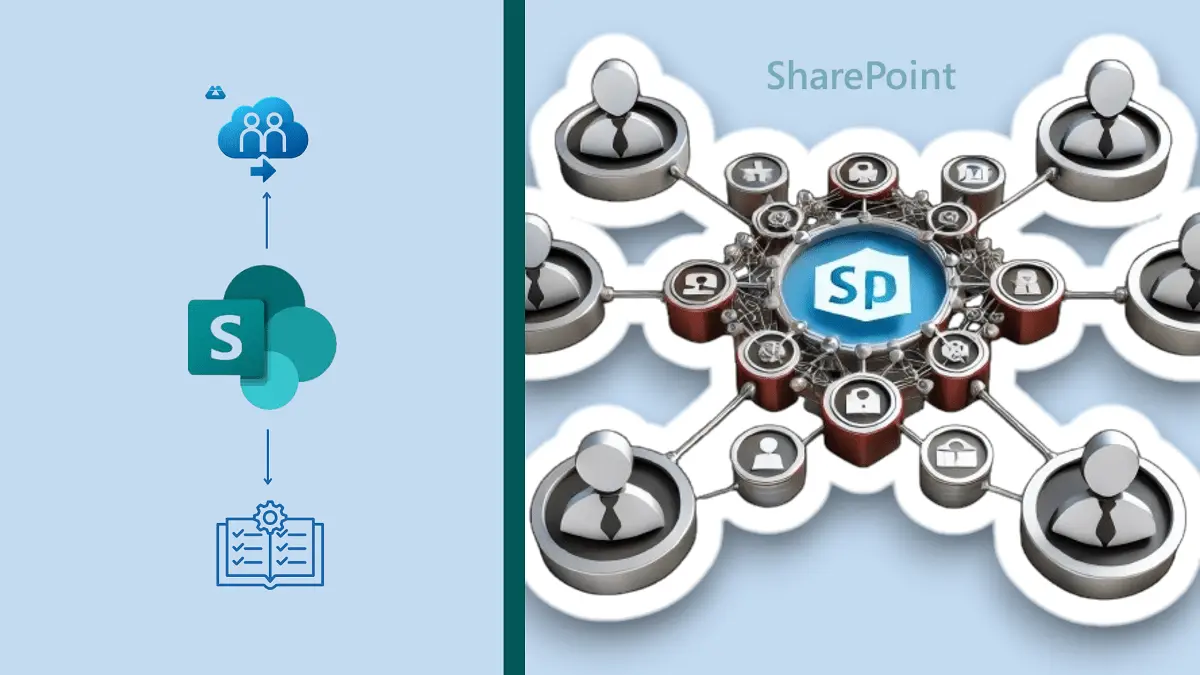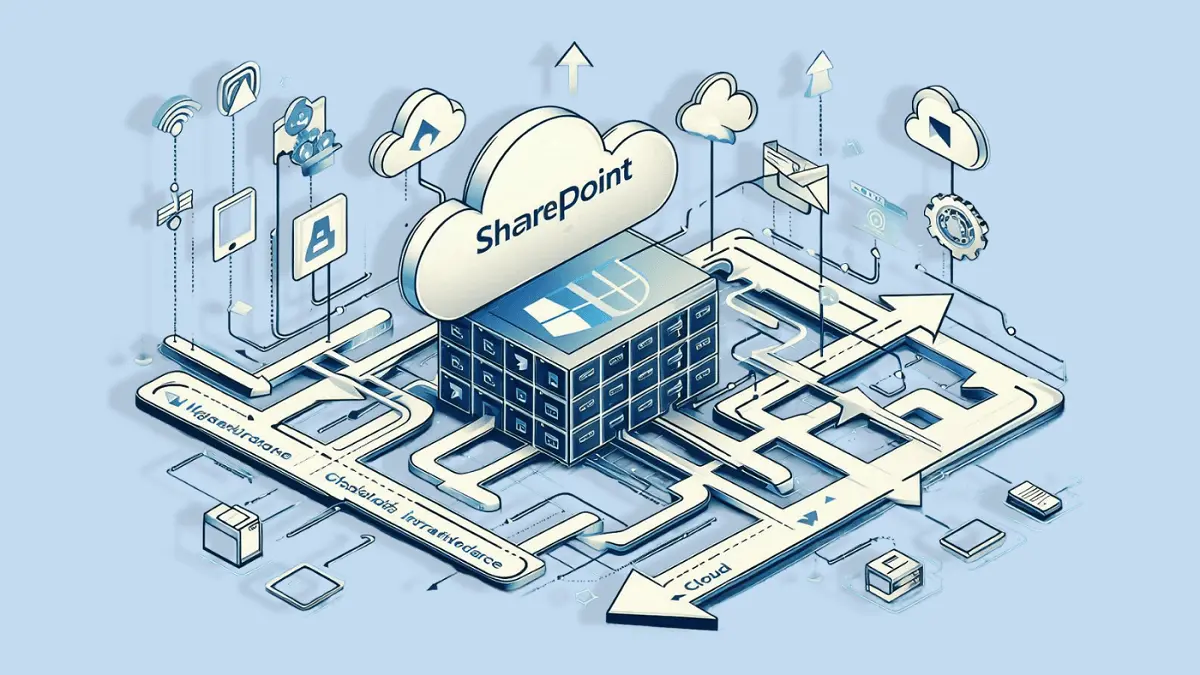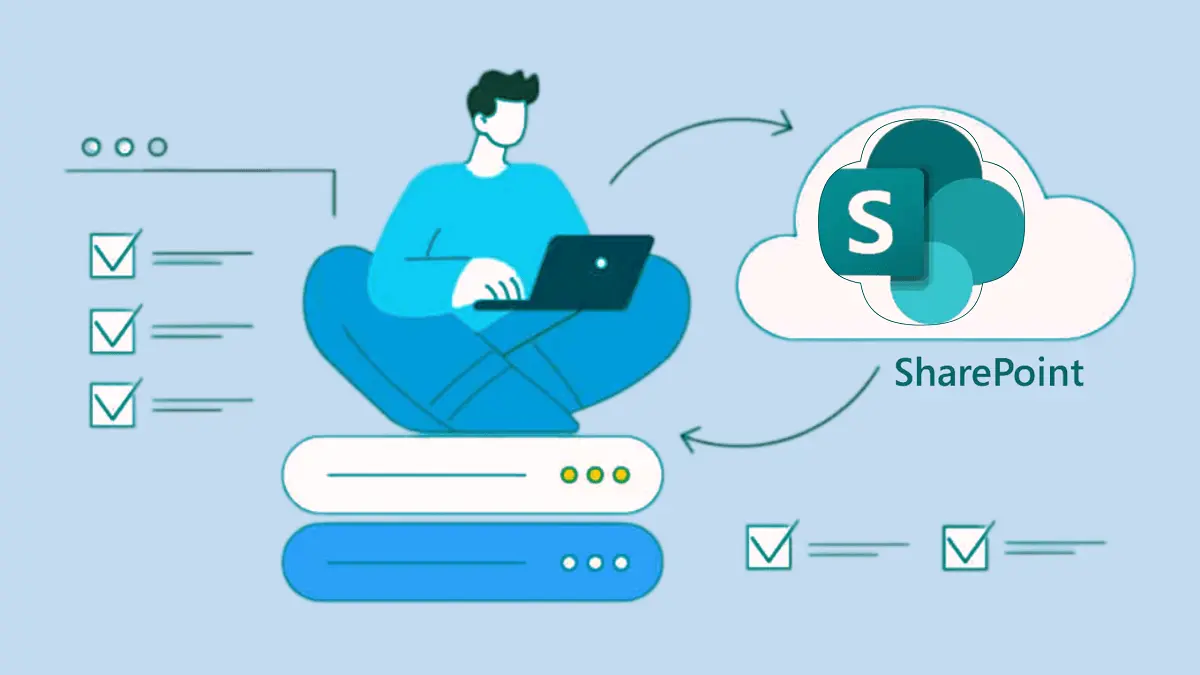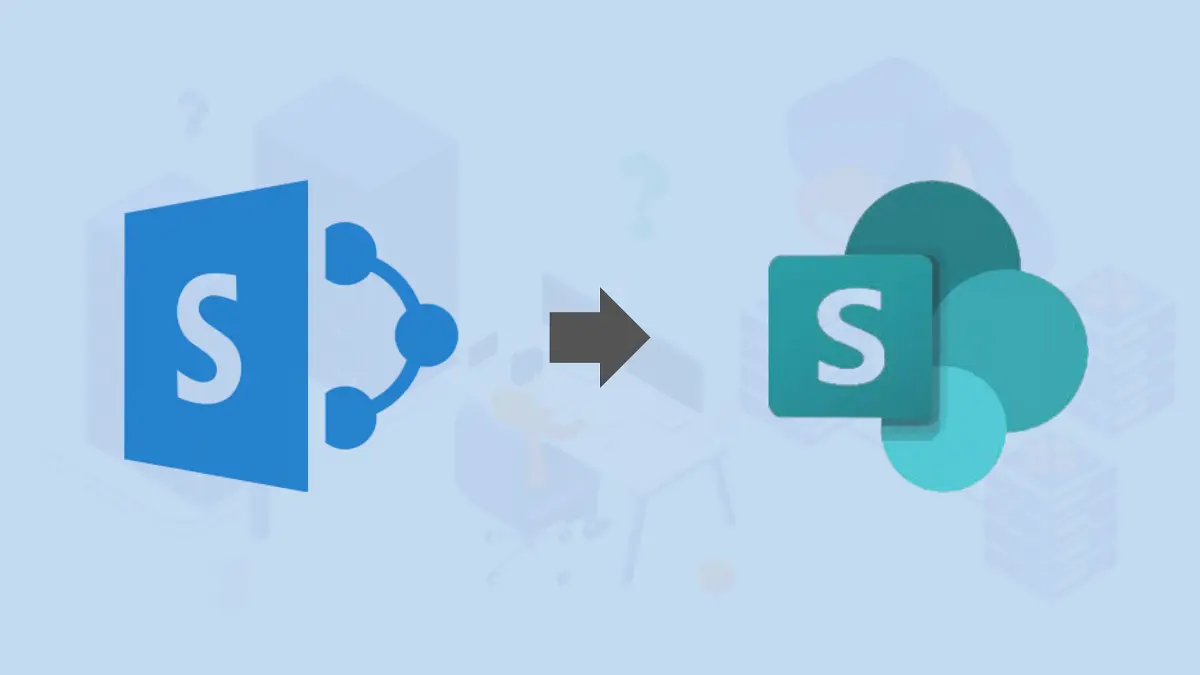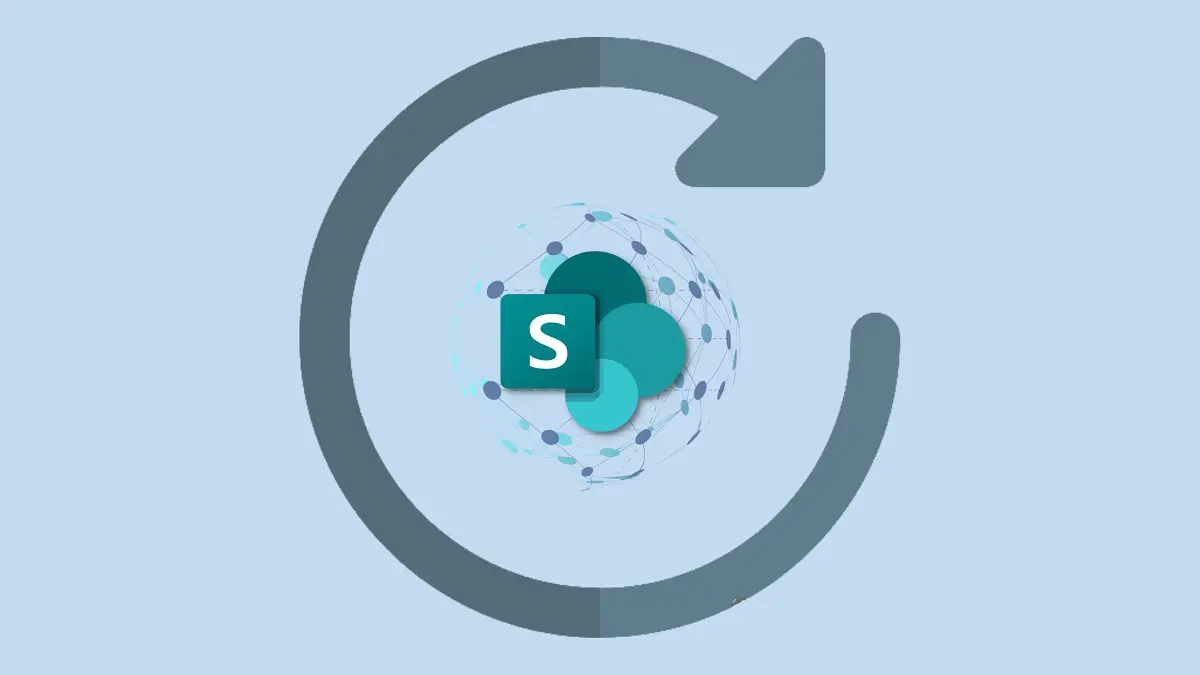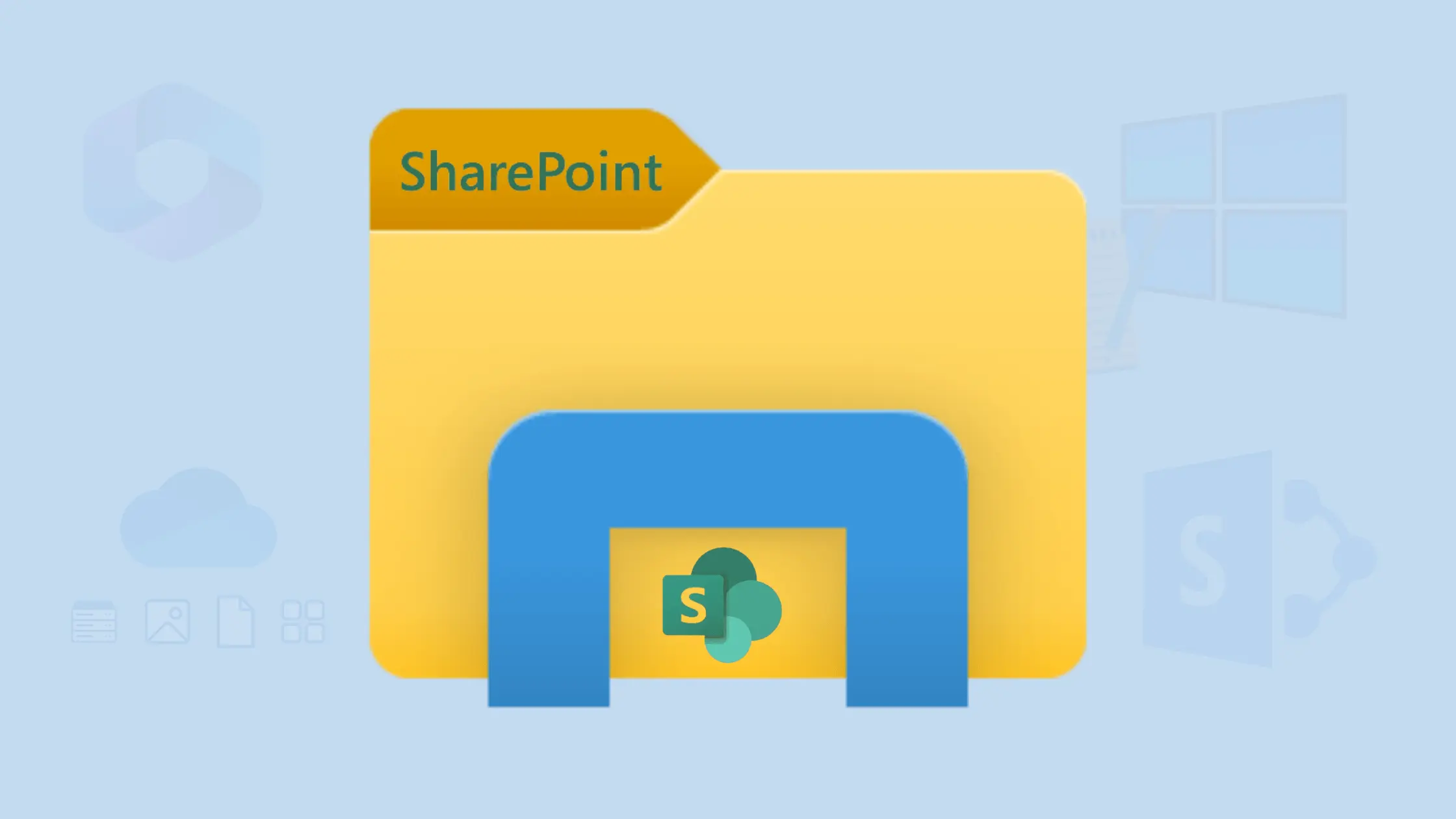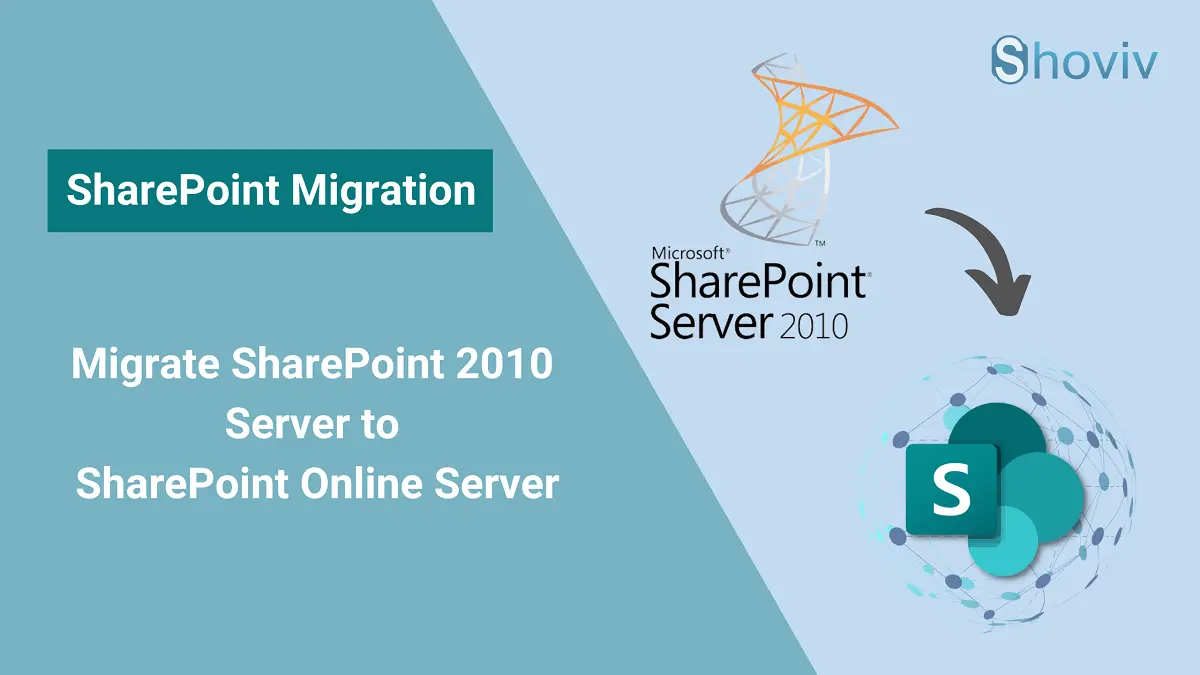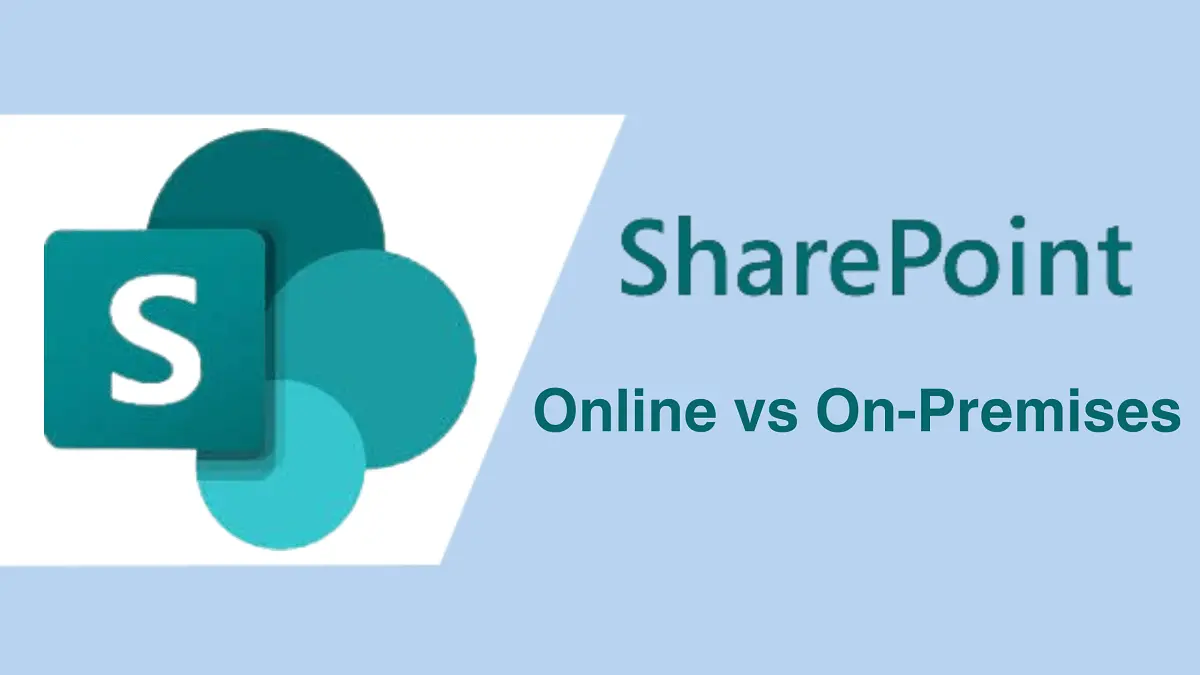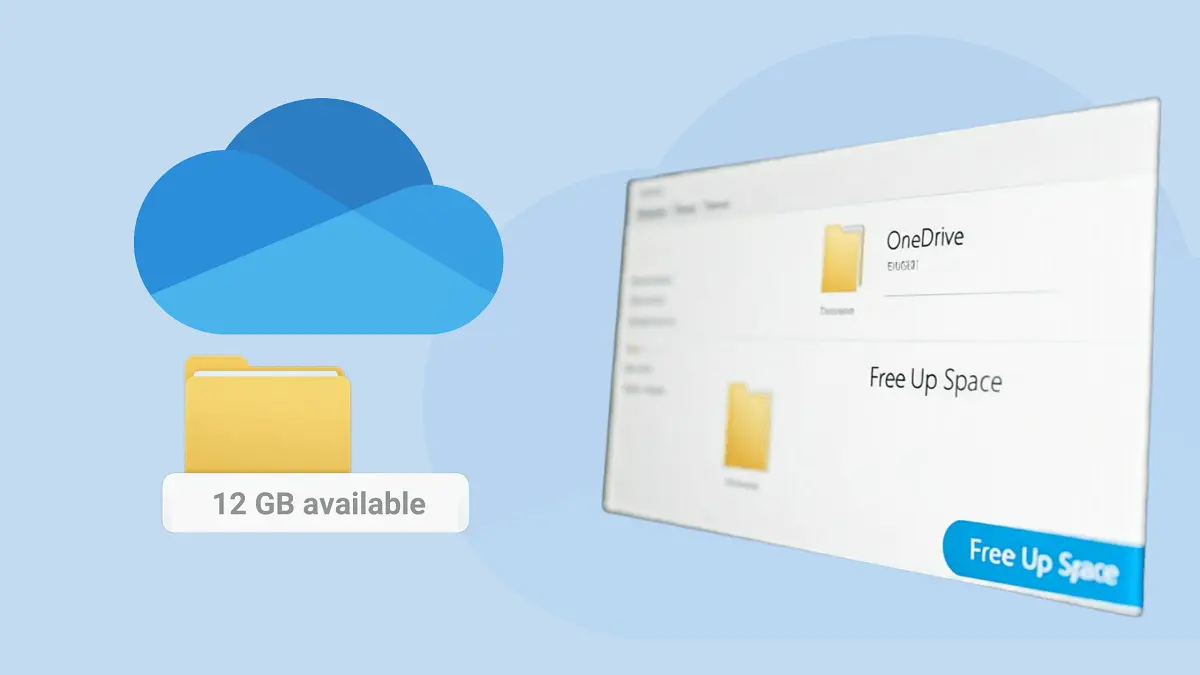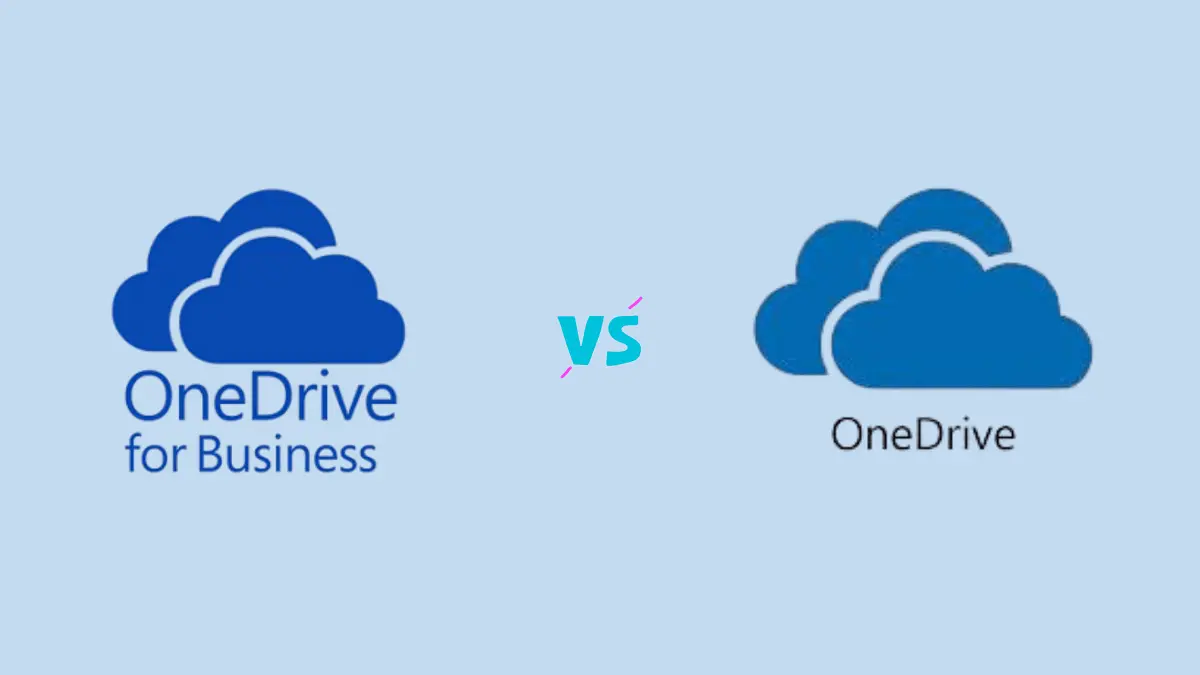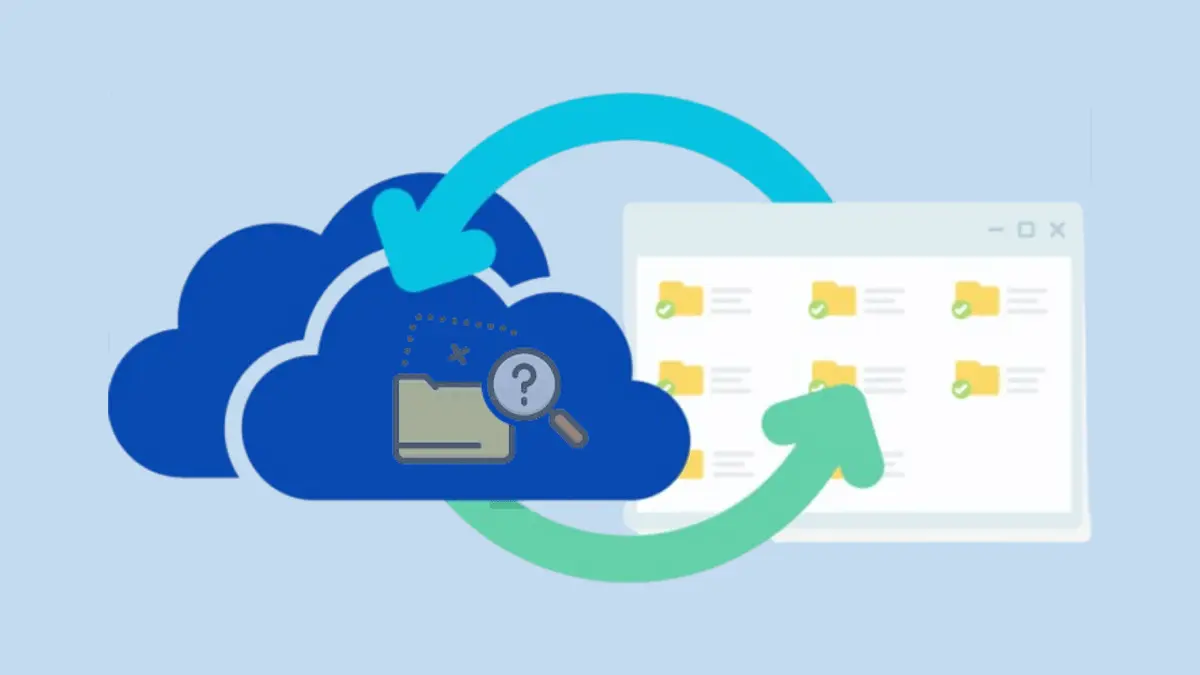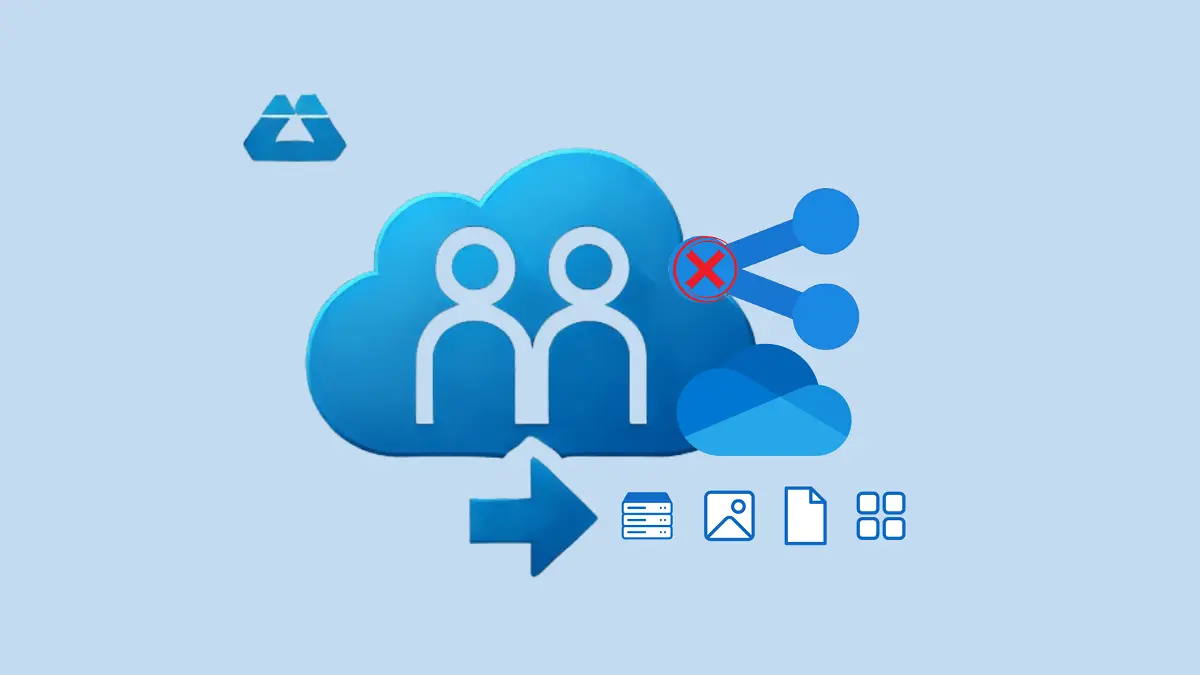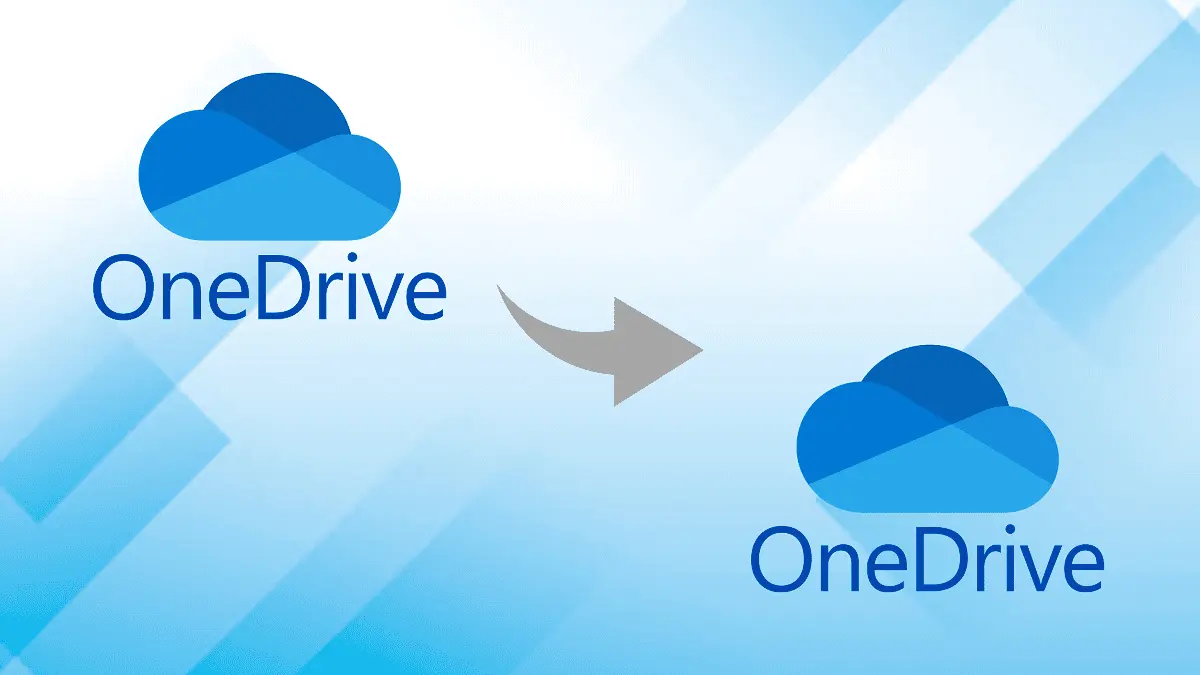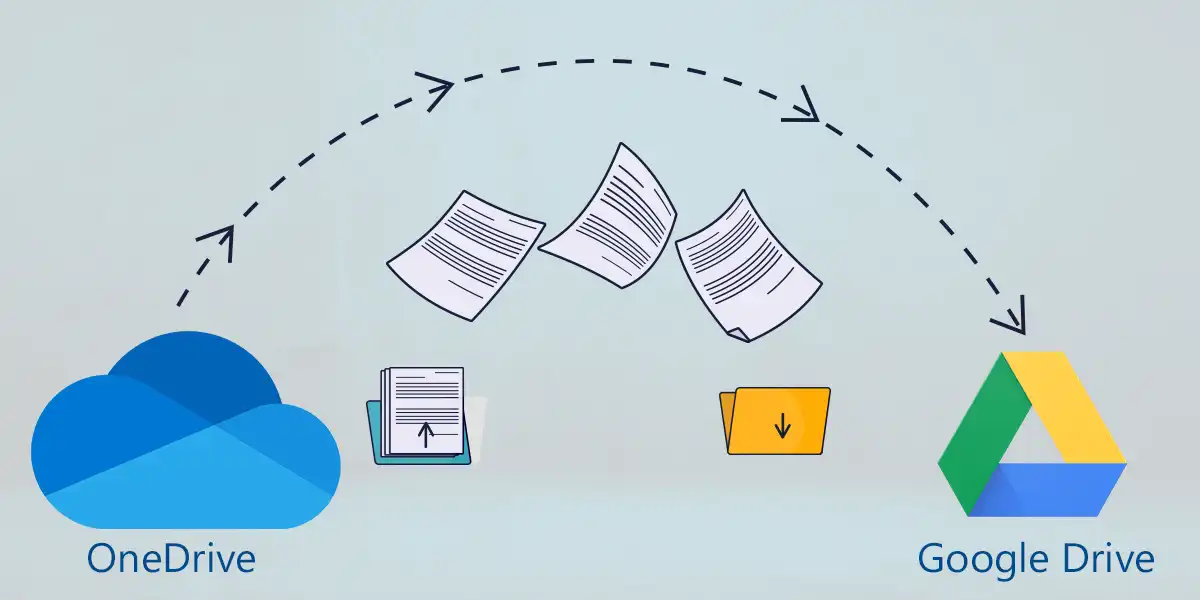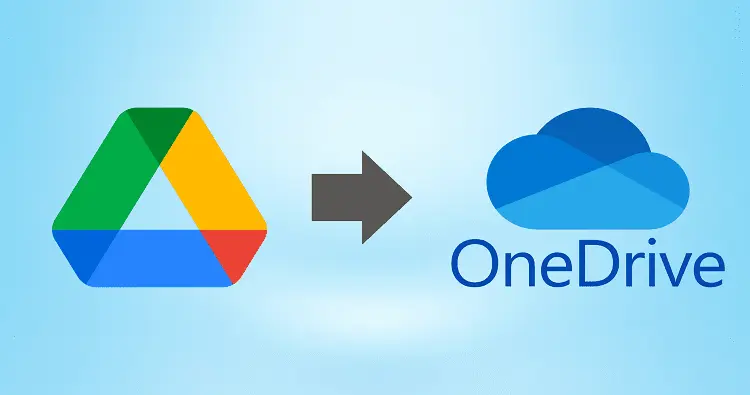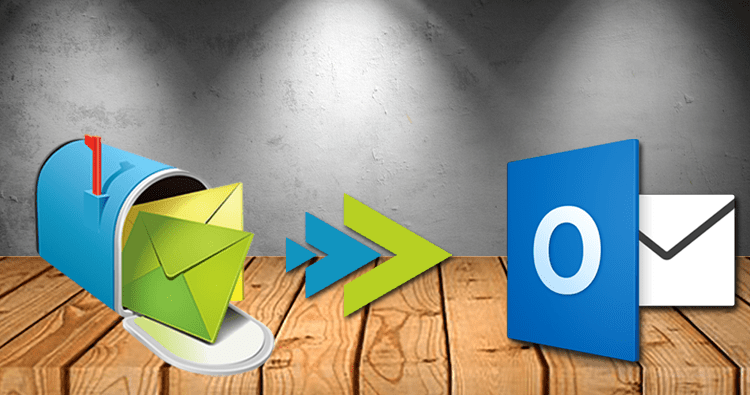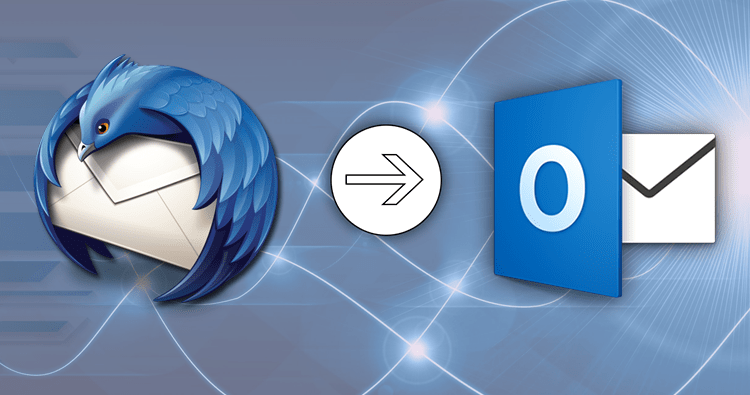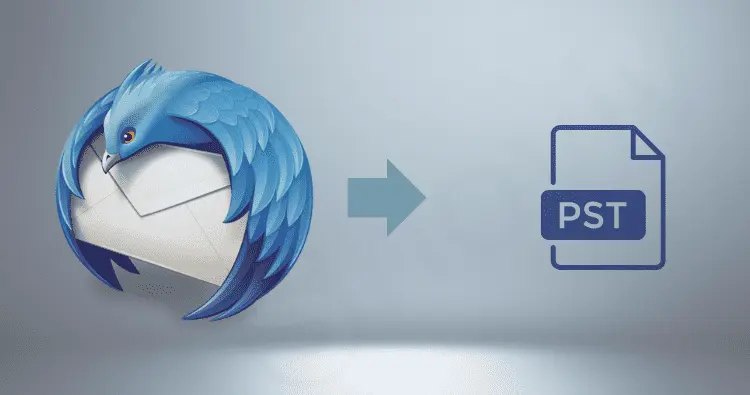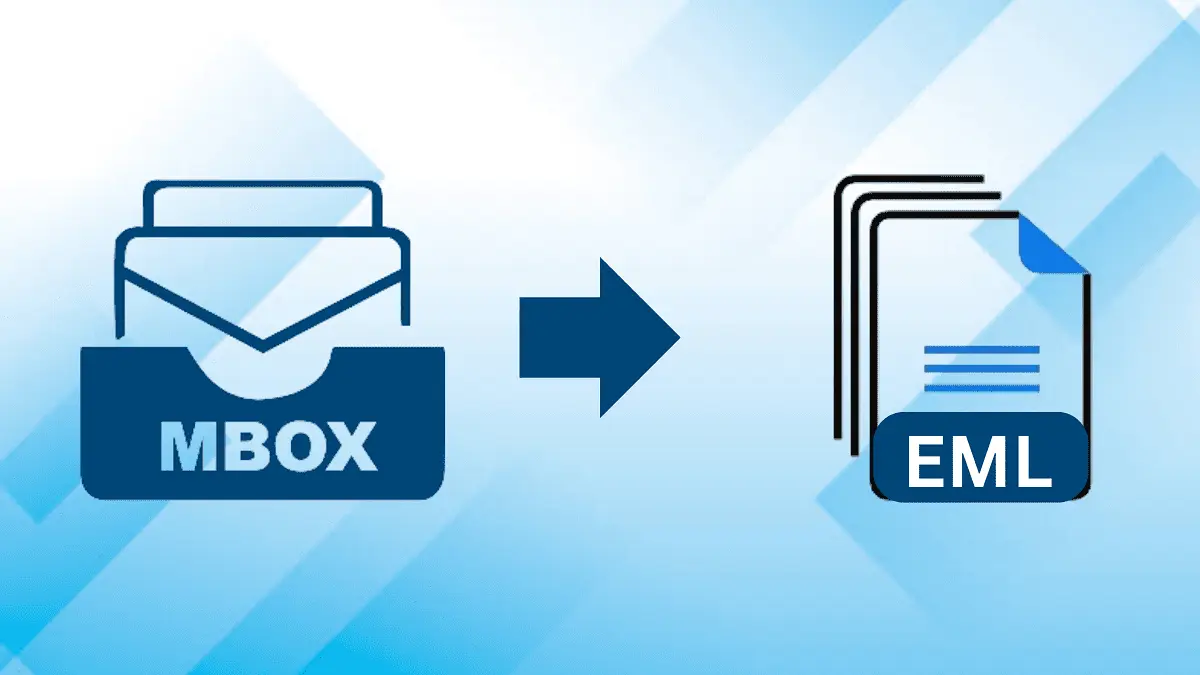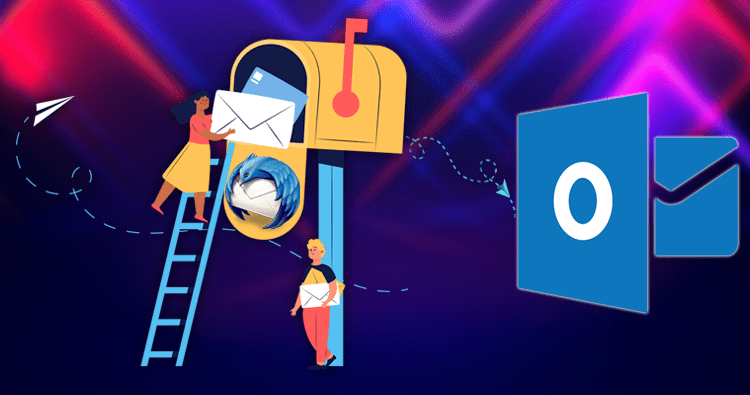Shoviv Software: Simplified Your Migration and Backup
Shoviv offers powerful and reliable solutions for email migration, recovery, and backup across multiple platforms, including Exchange, Outlook, and Microsoft 365. With advanced automation and an intuitive interface, Shoviv ensures seamless data transfer, complete mailbox recovery, and secure backups without data loss or downtime. Whether you’re moving to the cloud, restoring corrupted files, or safeguarding your emails, Shoviv provides fast, efficient, and professional tools to simplify complex email management tasks for individuals and enterprises alike.
How to Install Shoviv Products?
1. Download the desired Shoviv software from the official website – www.shoviv.com
2. Run the Setup File by double-clicking the downloaded .exe file.
3. Follow the Installation Wizard – accept the license agreement and choose the installation location.
4. Click Install to begin the installation process.
5. Once completed, click Finish to close the wizard.
6. Launch the Application from the Start Menu or desktop shortcut to begin using Shoviv.